by Dave McCarthy, Corporate Vice President, Xbox Operations
Safety is a huge priority at Xbox, and we’ve worked for years to offer families tools to find the right balance of gaming in their lives and to fit their unique needs. Family settings on Xbox include more than 20 customizable features to help parents set screen time limits, set content filters and manage who their children can play and communicate with. This provides parents with the choice and flexibility to decide what settings are right for their children. Today, I’m excited to announce an update in our safety offerings: the Xbox Family Settings app, available now in preview on Android and iOS, which makes it easy to manage family settings from anywhere. See here for more details.
The Xbox Family Settings app (Preview) empowers parents and caregivers to manage their children’s gaming on Xbox consoles through their mobile device. It provides a simple and convenient way to create child accounts and customize family settings on the Xbox console to ensure your kids have access to gaming that you feel is appropriate. The Xbox Family Settings app (Preview) includes helpful features such as:
- Screen time limits – set limits for each day of the week, for example, you have the ability to allow for more time on the weekends or reduce time during the school week
- Content filters – set filters based on the age of each child; an 8-year old can only access games rated E, and will be blocked from accessing titles that are too mature
- Play and communication settings – block all access to play and communication with other players, limit access to “friends only” or grant permission for older children to play and chat with “everyone”
- Activity reports – view daily and weekly activity reports for each child to understand how they are spending their time on Xbox
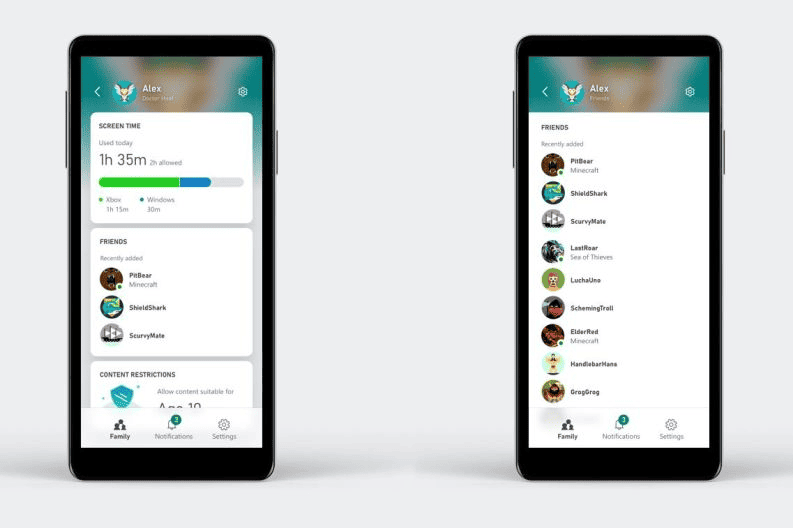
With the app, parents and caregivers can respond to notifications in real time, such as requests from their child to extend the console screen time limit for the day. We have also built in a new feature within the app to easily enable access and multiplayer capability for Minecraft, which is rated E10+. Sometimes parents of younger children want to provide access to Minecraft and possibly enable online play with their friends, and a convenient toggle in the app unlocks those specific capabilities quickly. Based on customer feedback on this feature, we may include similar functionality for other games in the future.
Additionally, once the app is available to broad consumers later this year, parents will be able to view and manage their child’s friends list and approve or decline requests to add new friends via notifications sent to the app.
We know that especially right now, families are facing new challenges in the wake of school closures, working from home and social distancing due to COVID-19. In my own family, we’ve had to navigate this “new normal,” and how our existing rules for screen time might need to be adjusted to better reflect our reality.
With the Xbox Family Settings app (Preview), parents can easily relax screen time on Xbox so kids have more time to play, or create a new schedule to help balance time for remote learning. We believe that especially now, gaming plays an important role to help connect friends and family and have fun while staying home. The app makes it easy to find the right balance of gaming time that feels right for your family.
The Xbox Family Settings app (Preview) is available now for all Android users and the first 10,000 people on iOS to test in preview. To download the Preview, go to: https://aka.ms/XboxFamilyBetaAndroid and https://aka.ms/XboxFamilyBetaiOS and then follow the steps to setup on your mobile device.







