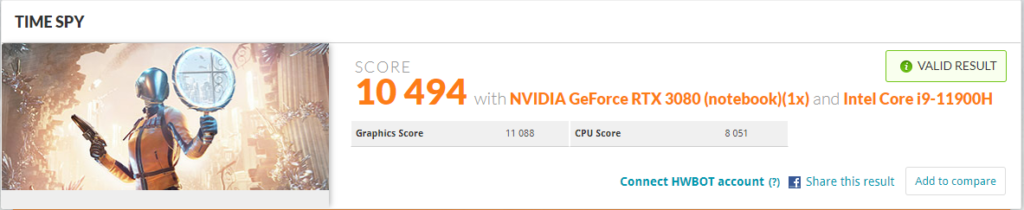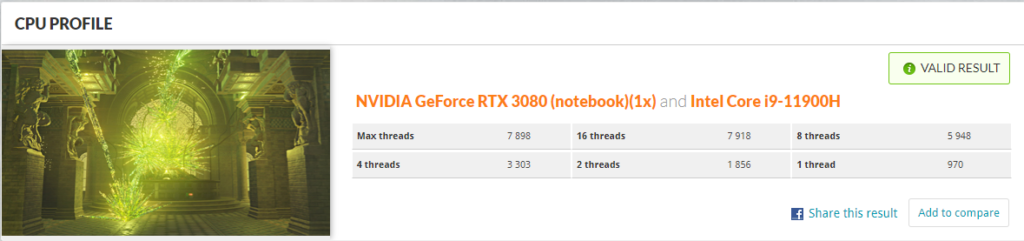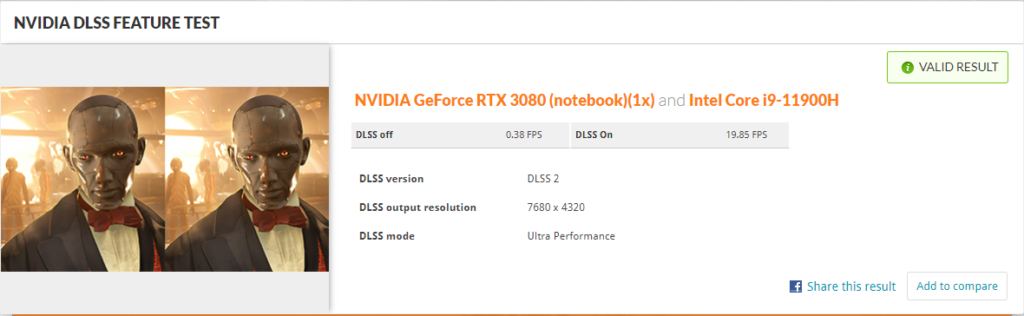A wise man once said: – “Hail to the King, baby!” It is with those words from Mr. Duke Nukem that I can describe the ROG Zephyrus S17 GX703.
I realise that this is a very bold statement and that clearly, I have not used every laptop in existence, but just hear me out.
My biggest problem for a long time with laptops, has been the balance between portability and power. See, I struggle with ADD every single day. While ADD has some advantages (I’m yet to work them out), one of the disadvantages is not being able to focus and/or organise. How this translates to my PC-life is simple. I love to game. I have a PC specifically built for gaming, and I have a laptop I use for work.
Me being me, I hate swapping between the two. It was never really an issue pre-covid because I would work 5 days a week in an office. Now though, I work most of that at home and find myself using my desktop PC because I can’t be bothered making room and connecting up my laptop. The problem here is that now my work is split across 2 machines, and my work isn’t as simple as syncing documents to OneDrive. And don’t get me started on my lack of organizational skills that make everything worse.
I have wanted to ditch my desktop and just go all out for a gaming laptop to keep everything on one machine. For me, this would be the ultimate endgame. But sadly, nothing (that I know of) has existed to fill this gap for me. Until now.
Here is my minimum spec checklist for a laptop to enable me to migrate to just one PC for everything.
• High-end CPU – i7 / Ryzen7
• High-end GPU – RTX3070 / Radeon 6800 (laptop versions are slower than their desktop counterparts anyway.
• 32GB DDR4-3200
• 17’ 1440p display
• Multiple SSD Bays
• Better than average battery life for this type of laptop
• Ability to charge anywhere (Ultrabook laptops with USB-C charging can do this)
• Not so heavy that it can be used as a deadly weapon.
For the most part, those specs aren’t anything out of the ordinary. How about this then:
• I9-11900K CPU
• RTX3080 16GB GPU
• 3TB SSD Storage
• 32GB DDR4-3200 RAM
• 17’ 4K@120 Display
• 4.5 hour battery life (as I tested) under normal everyday use. No gaming.
• Light enough to carry without straining, heavier than ultrabooks.
That’s pretty good. But the ROG Zephyrus S17 GX703 CAN charge via USB-C also! Yes, it has the standard power brick that delivers the full power requirements, but while out and about, it is usually very hard to find a power outlet to charge when you are running low on juice.
I was able to happily keep chugging away while my little portable 10,000mah power brick was able to trickle charge the laptop. I still needed to adjust my screen brightness down and dim the keyboard lighting, but it kept going.
Winning! So there you have it. Happy days. Just buy it. Review over.
Oh, wait, I should probably share some benchmarks I have done with the ROG Zephyrus S17 GX703 too I suppose. So apart from the ROG Zephyrus S17 GX703 being able to easily and successfully cure my multiple PC / disorganization / forgetting which machine I used to what with problem, It is also very good at running games.
Benchmarks place holder.
3D MARK TIME SPY @ 4K – Click Image For Full Results
3D MARK CPU PROFILE – Click Image For Full Results
3D MARK DIRECTX RAYTRACING TEST @ 4K – Click Image For Full Results
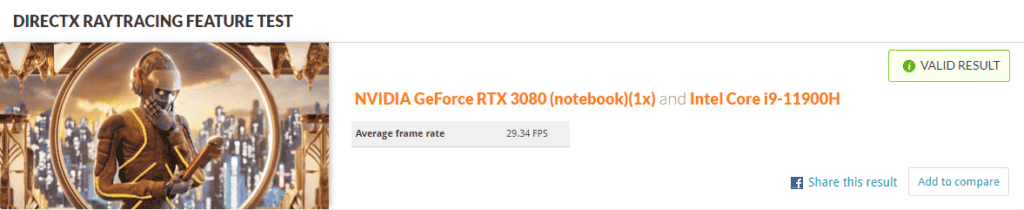
3D MARK DLSS TEST @ 8K – Click Image For Full Results
Bright Memory RTX Benchmarks
3840×2160 // RTX: HIGH // DLSS: QUALITY
3840×2160 // RTX: HIGH // DLSS: PERFORMANCE
3840×2160 // RTX: NORMAL // DLSS: QUALITY
The rest of the Bright Memory Benchmarks can be found HERE. There are 7 in total and we don’t want to make you scroll more than you have to 🙂
Shadow Of The Tomb Raider
3840×2160 // Shadow Of The Tomb Raider // RT ON
I do really like the ROG Zephyrus S17 GX703 and I think it has just taken the top spot on my ladder of favorite laptops, only just edging out the Dell Alienware Area51-r2. If my bank account would allow me, I would certainly purchase on of my own. But at AU$5,999 at the time of writing, it won’t fit everyone’s budget.
At the top of the keyboard is a multifunction, clickable, scroll wheel. You can adjust everything from the volume to fan speed, display brightness and even switch tasks. At first I thought it was a bit gimmicky, but once I got used to it, it became very handy. Now I don’t know how I can back to not having it.
Speaking of the keyboard, the ROG Zephyrus S17 GX703 isn’t perfect. As you open the lid, the keyboard raises up on an angle. While this does make for more comfortable typing, my only concern it that it is another moving part that has the potential to fail and not allow the lid to close, or open.
And then there is the ASUS Armoury Crate Software. This is required to adjust multiple settings and configure the RGB lighting on your device. Without it, you are somewhat crippling your machine. I would almost argue that Armoury Crate DOES the crippling.
I have had many arguments with ASUS support about Armoury crate constantly failing on my ASUS equipped PC and ROG STRIX laptop. This came to a head when support’s only recommended fix was to reinstall windows!! Nope.
In the end, once I upgraded both machines to Windows 11, Armoury Crate hasn’t missed a beat since. ASUS support was always responsive though, so there’s that too.
The other piece of included software is GameFirst VI. This is meant to optimize your Wi-Fi connection and when paired with a supported ASUS router, your Wi-Fi connection is optimized further. I use an ASUS ROG GT-AX11000 router and while it all connected seamlessly and GameFirst functioned without issue, I cannot confirm or deny that it made any real difference.
Unlike Armoury Crate, you can remove GameFirst if you so choose, and all will still function as expected.
At the end of the day, there isn’t much not to like about the ROG Zephyrus S17 GX703. The keyboard may fail to raise or lower at some point in the future, but if you are going to spend this much coin on a laptop, spend a bit more for an extended warranty and look after it.
If the keyboard & Armoury Crate are the worst things about the ROG Zephyrus S17 GX703, then I don’t think there is much at all complain about. If you are in the market, and your budget allows, I highly recommend the ROG Zephyrus S17 GX703.
A little bonus is that part of the box it comes in, doubles as a stand. Very thoughtful, and very useful. Thanks ASUS.
Link To Official ASUS Product Page – ASUS Zephyrus 2021
The Good
- Plenty Of Power
- Future Proof
- USB-C Trickle Charging
- 4K@120hz Display
- Great Overall Package
- Not Overpriced For What You Get
- Raised Keyboard
The Bad
- Armoury Crate Still Exists
- Raised Keyboard