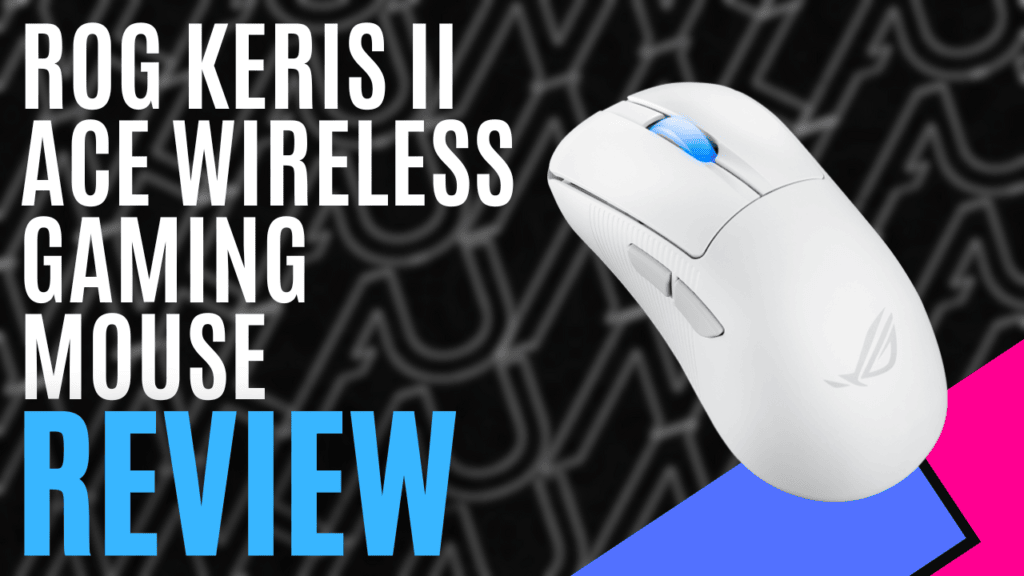
Republic of Gamers (ROG) never ceases to amaze me. They are always pumping out new products for the gaming community to enjoy. The true question then though is that is their quality in this quantity? MKAU got their hands on the ‘ROG Keris II Ace Wireless Gaming Mouse’ and put it through the ringer to tell you just that.
Like any other Republic Of Gamers product, the Keris II Ace comes with all the bells and whistles. Included inside the box, besides the mouse, are a plethora of add-ons such as a USB-C charging paracord cable, polling rate booster, wireless receiver, USB dongle extender, mouse grip tape and replaceable mouse feet. As well as that you will also find a nifty starter guide, warranties and stickers.
This review mouse is a gorgeous and silky matte white known as Moonlight White with a high-ish arch, perfect for a claw or palm grip and weighing in as light as a feather. Being only 54 grams, this mouse barely feels like it is in your hand but may make your wrist ache after a while as it arches even higher than my ‘ROG Harpe Ace’. There are 5 top side buttons including the RGB-lit scroll wheel, two finger buttons and two side thumb buttons. There are grooves along each side for extra grip and style and the ROG logo in grey sits proudly in the middle of the palm rest. It is definitely quite a sleek and clean mouse to look at.
On the underside, you will find a magnetic hideyhole to store your USB omni receiver dongle. Very handy and ingenious as it is so small and probably easily lost. Also, this is where you will find 3 buttons; a slide to switch between wired, Bluetooth and the 2.4GHz wireless connection, an on-the-fly DPI button and lastly, a pairing button. To round out the underside, 4 PTFE mouse feet ensure minimal drag as you glide across most surfaces and the Aimpoint Optical Sensor enables your mouse to track all types of surfaces from a woodtop desk to even glass. Very impressive to see it in action.
The first noteworthy function is the 3 ways to connect; especially the wireless connectivity. For the older generation who classically don’t like the frills, your first option is to have your mouse wired in using the 2 metre, USB-C paracord. This is perfect for anyone who doesn’t want to think about recharging their mouse, messing around with USBs, and just wanting to plug and play. The power cord is also braided and long meaning decent wiggle room and smooth flicks.
Secondly, you can connect it via Bluetooth. This is great due to a range of devices sporting this option, but personally is my least favourite option as connectivity can become unstable. Lastly, and most conveniently is the wireless Speednova technology used with the omni receiver.
The 2.4GHz receiver really does deliver the best low-latency connectivity paired with the fact you can add more than one ROG device (I paired my ‘ROG Azoth’ Keyboard to the same receiver) makes for an easy user experience. This was my preferred method and for hours sat and played ‘Diablo 4’ with the confidence that every click was actuated without delay or lag.
Another unique inclusion is the polling rate booster. Not often do I see a polling rate for a mouse over 1000Hz but the ROG Keris II Ace includes a USB plug-in. This booster allows for up to 4000Hz when used in wireless mode and up to a whopping 8000Hz in wired. This means whether wired or wireless you have less than 1 millisecond of total delay. The mouse also boasts a 42000 DPI and I don’t know what Esports level freak plays on that level of dots per inch but it’s great that it is an option for ultra-fast relay and movement.
The battery life is pretty decent too. Depending on the brightest of your RBG scroll wheel and gaming sessions you can go anywhere from a week to two weeks without needing to put it on recharge. With 4 or 5-hour gaming/work sessions a day, it easily reaches its 89ish hours of life with lights on before needing to be hooked in again.
Much similar to my previous Republic Of Gamer reviews, I found the accompanying ‘Armoury Crate’ software efficient and user-friendly. This is used to customise all your peripherals. Here I can tinker with my lighting, button functionality, surface calibration, power input for battery life, and firmware updates. Most importantly, you can adjust performance such as the sensitivity of DPIs, acceleration and decelerations, polling rates, and angle tuning.
While your buttons are programmable no macros are currently available. Sticking with the collaboration, there is also an AimLab tab linking you to their aim trainer programs and tech. The software looked daunting at first but was actually really easy to navigate with all updates included to keep things running smoothly. Everything is clearly labelled with instructions making for a seamless transition into customising your experience.
So going back to our initial question is their quality in this quantity? Definitely. The ROG Keris II Ace is a mouse that brings premium functionality and style while also providing quality connectivity options and gaming experiences. My time with the Keris II Ace was nothing but exceptional because it feels like the Republic of Gamers knows what the gamers want and need.

The Good
- Extra feet and grip tape included
- Sleek matte design
- Lightweight 54 grams
- Comfortable enough with all grip types
- 5 buttons including two side buttons
- RGB-lit scroll wheel
- Four slide pads
- 3 modes of connectivity
- Lag-free connectivity and low latency
- Omni Receiver frees up USB space with multi-connectivity
- Decent battery life on wireless
- AimPoint Optical Sensor
- Polling Rate Booster
- 42000 DPI availability
- Decent battery life
- User-friendly software
The Bad
- High arch may lead to aches
- No macros












