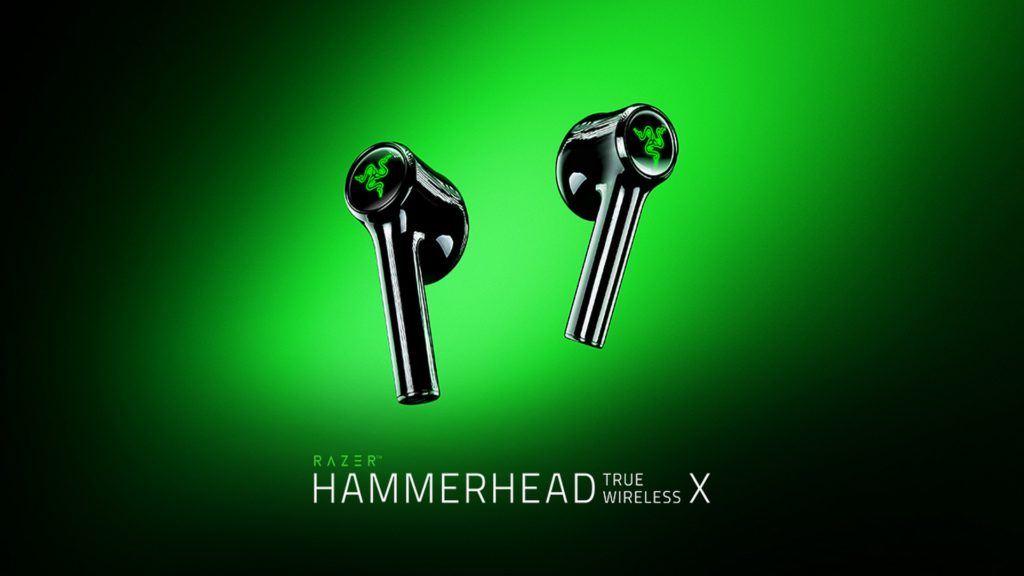
Aww, Razer it has been a while. My eyeballs are still recovering from the neon glow of the last keyboard I had the chance of reviewing. When you think Razer has done everything they always like to push the boundaries and give the consumer more, more, more, often wrapped in RGB lighting. Razer has the unique ability of taking something so mundane and making it fabulous, stylish and functional, can they do it this time with their Hammerhead True Wireless X earbuds?
The Razer Hammerhead True Wireless Xs are the most stylish wireless earbuds I have seen on the market. In a glossy black teardrop shape, these earbuds have Razer’s iconic neon, three-headed, green snake logo sunk into the side of each outer ear. This logo, while stylish, also functions as a button. These light as a feather 5g buds, come with rubber slip-on guards for a snug, non-slip fit and come off just as easily for cleaning.
Each earbud slots neatly into its silky matte black docking travel case too that comes with a USB-C charge cable. This case has a small battery indicator light on the front that lets you know how much charge is left; nifty and very streamlined to the overall case design. It seems in general Razer for once went with the ‘simple is best’ route, but still couldn’t help but put some of their infamous lighting in and it is just the right amount of flair. Being wireless, obviously, you are free to move unrestricted as these earbuds sit so comfortably and inconspicuously in your ear, thankfully too, as I tend to cringe away from earbuds that stick out like a sore thumb.
These earbuds are also water-resistant and while I am a Gamer and don’t do nearly enough to sweat, I couldn’t really test this out, I also wasn’t game enough to splash water around them. Sorry folks. I do trust them when they say this though, as with a slight bend test, these little fellas are sturdy as they come.
Pairing was as easy as pressing the logo button on any ear and searching to pair on any Bluetooth-compatible device. Also, with its Bluetooth 5.2 ability of increased bandwidth and efficiency, I was able to auto pair with devices to jump in and out of play sessions seamlessly.
Controls are all through the buttons located on the earpieces. Simple. Well mostly. You do have to remember what all the different tap patterns mean but they are easily memorable thankfully. These buds can be used in conjunction with your phone to answer calls, end them or even reject calls (in my case) with a tap or enable you simply listen to media or music on Spotify as I did. Changing songs were but 2 taps away and increasing and decreasing the volume is as simple as tapping on the left or right side and holding.
Don’t worry Razer includes a nifty little manual of what each function does or I would have been completely lost. These also can be adjusted and remapped in the Razer Audio App available in mobile stores. Maybe I am just too old for wireless head buds but the functionality of two simple little switches was endless.
Shockingly, they also had different modes as well. Razer, forever being the innovators they are, has also included a gaming mode. With a triple tap and hold you can enable and disable a gaming mode, boosting any experience on a gaming Bluetooth device. While I tested these on my laptop and my Nintendo Switch in a range of games, I did experience what felt like a slight bass boost and a seamless, lag-free sound experience, something Razer boasts about on their promo stuff however, to be honest, I didn’t feel any lag throughout my whole review experience anyway.
What about the sound I hear you saying? Well, who would have guessed that such tiny little things could pack so much power? With 13mm drivers, the Hammerheads certainly pack an audio punch. The sound was quite bassy which I prefer anyway as too much treble can make the audio feel like it is coming through a tin can but was balanced enough to deliver a clear and deep sound. The Razer Audio App also gives you the ability to tweak your sound options so if for some god-awful reason you want a tin sound change it in the equalizer but I definitely recommend playing with the custom and premade settings. This is also where you can adjust the light brightness, remap buttons and turn smart link on and off.
The battery life was okay for the day-to-day user, for someone that might need them to numb away the hours of work they might fall a bit short. I got roughly 5 to 6ish hours out of each charge with the case being able to top them up about 3 times before that too needed to be charged. Pretty average I felt, you can boost these numbers up however if you turn the neon lighting off but I mean come on, who buys Razer products and turns the RGB lighting off?
The only noticeable issue I had with the Hammerheads was the one size fits all. While they fit me snug and comfortably, I’m not sure this would be the case for everyone even with the rubber sleeves. I’m often stuck with earbuds being too big for my ears so I was just lucky this time around, so perhaps a few more sleeve options would be a fix for this, I’m not sure.
Overall, The Razer Hammerhead True Wireless X earbuds are a dream for any music lover on the go. They are the perfect travel companion for the gamer or casual that wants a punch from their sound.
The Good
- Sleek Stylish design
- Comfortable fit
- Water resistant
- Wireless
- Easy pairing on a range of bluetooth devices
- Easy controls with lots of functions
- Gaming mode
- Iconic Razer glow
- Razer Audio app for customisation
The Bad
- Not overly bad but pretty average battery life.
- One size fits all














