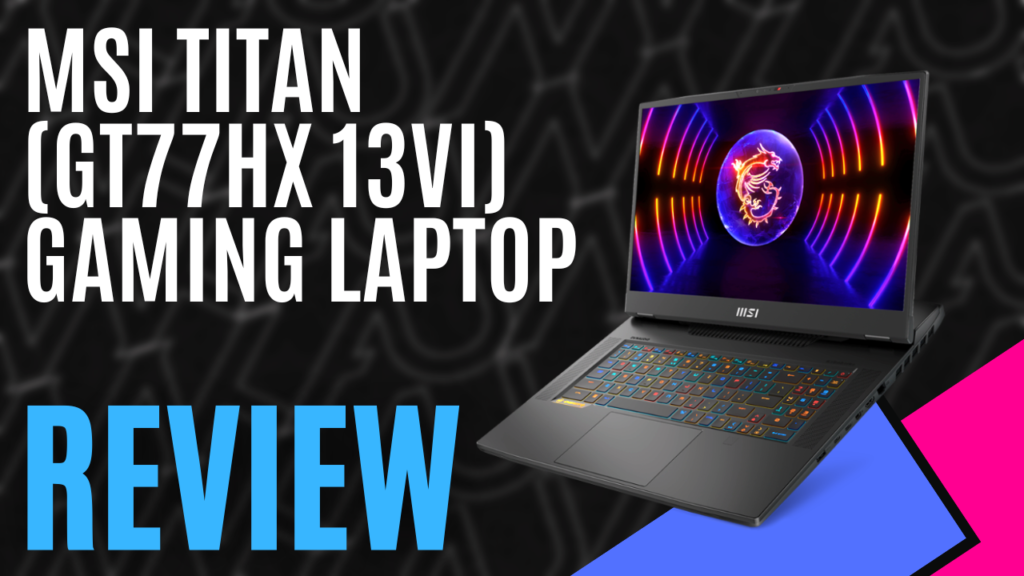
MSI has been one of those brands that I’ve dreamed of owning. Where possible, I’ve put MSI parts into my desktop, but I’ve never really had the funds to be able to buy one of their pre-built units, so you can imagine my excitement when given the opportunity to try one out – the MSI Titan GT77HX 13VI, an absolute beast of a notebook.
Boasting the Intel Core i9-13950HX 24-core processor, an Nvidia RTX 4090, 4TB of SSD storage, and 64GB DDR5 RAM, we can expect some impressive numbers, and running it through User Benchmark, we were not disappointed. Across the DX9 and DX10 tests on User benchmark, we reached an average of 319 FPS, so I was curious to see how it’d perform with the most demanding game I own – Star Citizen, a game notorious for memory leaks and low FPS, and I figured with an RTX 4090, I’d see how it ran in 4K and compare it to my existing RTX 2060S.
While running around Lorville, the main landing space on the planet Hurston, my computer will fluctuate between 15 and 20 FPS, dropping right down to between 7 and 10 FPS while flying through the city skyline, and peaking at about 32 FPS while flying around in space. The MSI Titan GT77HX 13VI, on the other hand, would comfortably sit between 30 and 40 FPS while planet side, regardless of running through the streets or flying around town, and it’d peak at about 60 FPS while out in space. The difference was incredibly obvious, and the clarity was further enhanced by the 17.3” UHD 144Hz monitor complete with HDR function.
The MSI Titan GT77HX 13VI, on the other hand, would comfortably sit between 30 and 40 FPS while planet side, regardless of running through the streets or flying around town, and it’d peak at about 60 FPS while out in space. The difference was incredibly obvious, and the clarity was further enhanced by the 17.3” UHD 144Hz monitor complete with HDR function.
The overall appearance of the MSI Titan GT77HX 13VI is quite unassuming when you first look at it, aside from the MSI Dragon logo on the top and a rather chunky grill located just under the screen hinge. It’s not until you open it up and turn it on that you get an inkling of this being a gaming system as the individually light RGB Cherry MX ultra-low profile mechanical keys burst to life, each displaying a different colour.
Using the SteelSeries GG app, you can choose from a variety of pre-made lighting schemes or assign each key its own colour, but that’s not all. The case features additional lighting options, with the MSI Dragon and a lightbar that runs along the air grills on the rearmost part of the case. These can also be adjusted using the SteelSeries GG app, and what I found more exciting was that the lightbar was also made of individually programmable segments.
With three USB 3.2 Gen2 Type-A USB ports, two Thunderbolt 4 ports, one of which supports PD Charging, an Audio combination jack, an HDMI, and a Mini DisplayPort, there are plenty of options for connecting additional monitors, mice, keyboards, and whatever other peripheral you see fit. It also has an SD card reader, making it perfect for editing photos and videos, and in terms of connectivity, the Intel Killer Wi-Fi 6E allows for some amazingly quick wireless connections. If only the Australian internet could keep up with that.
It also has an SD card reader, making it perfect for editing photos and videos, and in terms of connectivity, the Intel Killer Wi-Fi 6E allows for some amazingly quick wireless connections. If only the Australian internet could keep up with that.
The only thing I wasn’t keen on with the MSI Titan GT77HX 13VI was the noise generated by the cooling fans when the GPU was under load. It’s not so much of an issue if you’re running a set of headphones, but it can be a bit overwhelming when you’re running the system speakers. This, as stated, was only an issue when the GPU was under load, such as pushing the system to play Star Citizen in 4K with everything set as high as possible, and I feel like the beautiful visuals outweigh the noise generated anyway.
There is no denying that the MSI Titan GT77HX 13VI Gaming Laptop is an absolute monster of a system. I threw the most demanding game I have at it, pushing the highest quality settings the game can deliver, and testing it out in the least-optimised city in the game, and it was able to maintain at least 30 FPS while displaying in 4K. Whatever game you throw at it, you can rest assured that you’ll experience some ultra-smooth frame rates and some amazing visuals.

The Good
- Maintained respectable framerates while playing in 4K resolutions
- RGB Keys are individually programmable
- Ample storage
- Plenty of connectivity
The Bad
- Noisy while under load
- Comes with a hefty price tag








