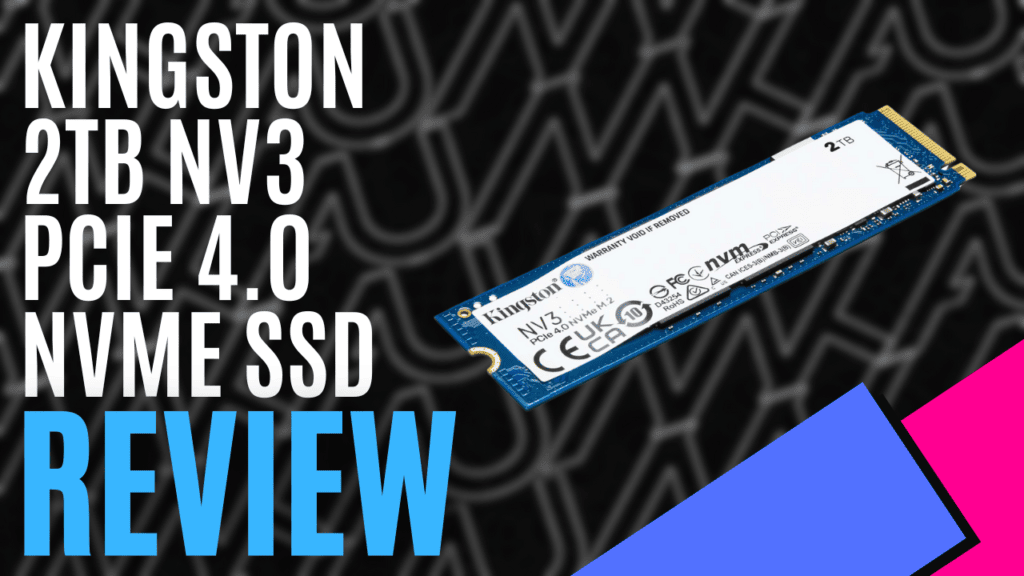
The last time I reviewed an SSD, I discussed how I had incorrectly calculated the storage I needed for my PC build. ASUS have graciously supplied us with parts to assemble a dedicated benchmarking system, comprised of an ROG Strix Gaming GeForce RTX 4070 OC Edition GPU, an ROG Strix Z790-A Gaming WIFI II Motherboard, the ROG Strix LC III 360 AIO cooler, and a white TUF Gaming GT302 ARGB Case, and once again, I incorrectly assumed that we would be uninstalling games as they were reviewed.
Kingston have once again come to the rescue, sending us the 2TB NV3 PCIe 4.0 NVMe SSD, successor to the Kingston I reviewed at the end of 2022, and as such, it’s capable of sequential read/write speeds of up to 6000MB/s/5000MB/s, depending on the rest of your build. This also means that you could potentially use it in one of the original PS5 consoles, though the small amount of research I did prior to writing this suggests that one of the recent updates allows some slower drives to now work effectively.
As a brand that targets the budget-conscious consumer, many of the bells and whistles found on other brands are missing, with the biggest giveaway being the simple card-and-clamshell package it comes in. Those worried about their components being aesthetically pleasing will also note the lack of RGB and the fact that the board’s chipset is only covered by a sticker. For the majority of us, this won’t matter; the lack of RGB reduces the power requirements, albeit only slightly, and many newer motherboards hide M.2 drives under dedicated heatsinks, so exposed chips and RGB would be hidden anyway.
Being an M.2 SSD, installation is simple, so long as you have an available M.2 slot capable of taking the 2280 form factor, and as mentioned in my last review, the only thing easier to install is the system’s RAM. It simply slots into place and a screw, or in our case, a clip, holds it securely in place. Once it’s initialized in your system, it’s almost a case of set and forget, but I would encourage downloading the Kingston SSD Manager software to ensure that drivers are kept up to date. The Kingston 2TB NV3 PCIe 4.0 NVMe SSD is rated to handle 640TB of Total Bytes Written (TBW), with the Mean Time Between Failures being two million hours. It also comes with a limited warranty based on 3 years or the Percentage Used, and this is something that can be reviewed through the Kingston SSD Manager. It might not sound like useful information, but having previously worked in retail, I witnessed a device undergo the equivalent of 5 years’ worth of use in 6 months, so having access to this information will help you avoid nasty surprises. Additional support comes in the form of a subscription, with Kingston supplying a year’s access to Acronis True Image Cloning Software, which is great for cloning a drive you’re replacing, or creating a backup once you have everything installed.
The Kingston 2TB NV3 PCIe 4.0 NVMe SSD is rated to handle 640TB of Total Bytes Written (TBW), with the Mean Time Between Failures being two million hours. It also comes with a limited warranty based on 3 years or the Percentage Used, and this is something that can be reviewed through the Kingston SSD Manager. It might not sound like useful information, but having previously worked in retail, I witnessed a device undergo the equivalent of 5 years’ worth of use in 6 months, so having access to this information will help you avoid nasty surprises. Additional support comes in the form of a subscription, with Kingston supplying a year’s access to Acronis True Image Cloning Software, which is great for cloning a drive you’re replacing, or creating a backup once you have everything installed.
Compared to the previous Kingston 2TB NV2 PCIe 4.0 NVMe M.2 SSD I reviewed, the Kingston 2TB NV3 PCIe 4.0 NVMe SSD almost doubles performance. I’d pulled the NV2 out of the benchmarking system before I thought to run any tests, eager to put it back into my machine, but as a reference, read/write speeds were rated to 3500MB/s / 2800MB/s, but in my rig, sequential tests hit a maximum of 2335MB/s, though the average was closer to 1630MB/s. The Kingston 2TB NV3 PCIe 4.0 M.2 SSD performed substantially better, but we need to keep in mind that the benchmarking system is significantly better than mine. It was reaching up to 5150MB/s during sequential writes and managed 3680MB/s through the reads, but these numbers were susceptible to the same fluctuations in performance that I saw in the NV2.
It might not be the fastest drive on the market, particularly when comparing it to those that target gamers, but as a budget-friendly option, the Kingston 2TB NV3 PCIe 4.0 NVMe SSD has seen remarkable improvements over its predecessor. Not only does the competitive price make it very attractive as an additional storage solution, but the performance increases also make it a great option for amateur builders wanting to invest most of their budget in more gaming-focused components.

Specifications
| Form factor | M.2 2280 |
| Interface | PCIe 4.0 x4 NVMe |
| Capacities2 | 500GB, 1TB, 2TB, 4TB |
| Sequential read/write1 | 500GB – 5,000/3,000MB/s 1TB – 6,000/4,000MB/s 2TB – 4TB – 6,000/5,000MB/s |
| NAND | 3D |
| Endurance (total bytes written)3 | 500GB – 160TB 1TB – 320TB 2TB – 640TB 4TB – 1280TB |
| Storage temperature | -40°C~85°C |
| Operating temperature | 0°C~70°C |
| Dimensions | 22mm x 80mm x 2.3mm |
| Weight | 7g (all capacities) |
| Vibration non-operating | 20G (10-1000Hz) |
| MTBF | 2,000,000 hours |
| Warranty/Support4 | Limited 3-year warranty with free technical support |
The Good
- Budget friendly
- Significant improvements over the predecessor.
- Capable of decent read/write speeds
The Bad
- Inconsistent performance








