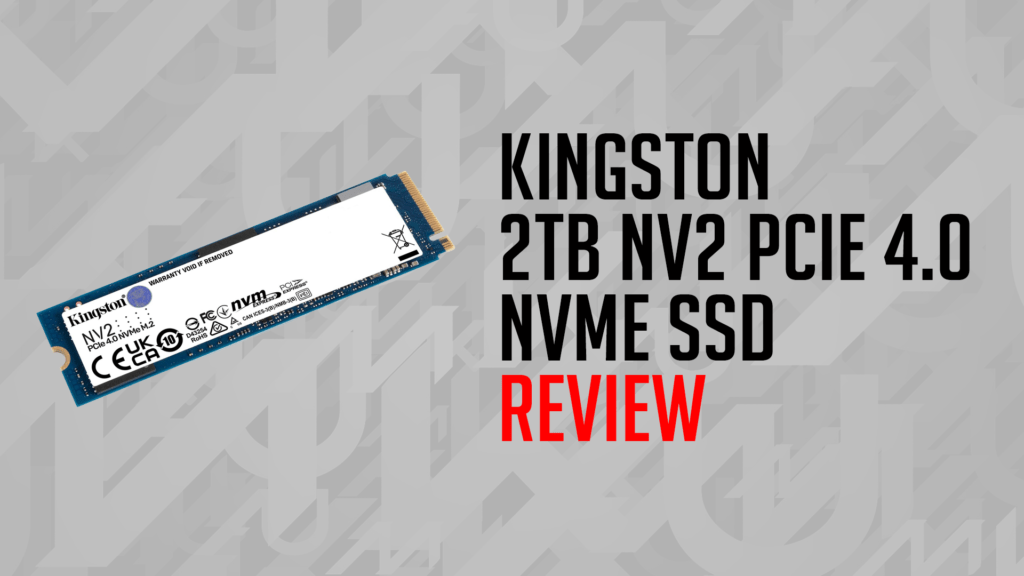
When I built my PC back in 2020, I wrongly calculated that a 1TB M.2 SSD and an old 1TB HDD would be enough storage space. The Hard Disk Drive is completely empty because it’s just too slow to keep up with what I need to do, and I’d be lucky to have 10GB of storage left on the Solid State Drive after installing Windows, Steam, Adobe editing software, and 3 or four games on Steam, and let’s not forget documents, photos, and videos that I create fairly daily while creating content for the MKAU gaming website and YouTube.
I’d had grown tired of uninstalling a game every time a new one slid across the desk, so when Kingston Technologies sent us one of their new NV2 PCIe 4.0 NVMe M.2 2TB Solid State Drives, I was eager to throw it into my system. If you’ve ever performed an upgrade on your PC, you’ll know just how easy installing an M.2 drive is. Locate the slot on your mainboard (in this case, a 2280 sizing), clip it in, and screw it down.
The only part inside a computer that is easier to upgrade is your RAM. Once the PC was back together and plugged in, it was simply a matter of going into the Disk Manager, clicking initialise, assigning a drive letter, and formatting it. Really simple stuff. While I’m normally the kind of person who goes for flashy RGB lighting or aggressive statement pieces to put into my PC, the slim form factor was perfect for this application because my GPU sits directly over the second M.2 slot on my mainboard.
Once it was initialised, I simply named it Game Drive, and I started the merry task of migrating existing games across. With a read speed of up to 3500MB/s, and a write speed of up to 2800MB/s, transferring a couple of my game files was nice and quick, so logically, the next step was to run a benchmark test to see how it faired. Keeping in mind the fact that my mainboard is 2 years old and it’s running PCIe 3.0, the Kingston Technologies NV2 PCIe 4.0 NVMe M.2 2TB Solid State Drive is compatible, even though it running PCIe 4.0, and its potential read/write speeds are within the capabilities of my board.
We also need to keep in mind that the potential 3500MB/s read speeds are just that – potential. There are many things that can influence the actual speeds you achieve.
With that being said, I was still very impressed at the performance it achieved, and it was quite capable of keeping up with my significantly more expensive 1TB SSD.
During a sequential read, it was achieving 2335MB/s against the 2344MB/s of my other drive, and it actually performed better during the Deep Queue 4K read, with 1285MB/s against the older 1256MB/s the 1TB could achieve. They were some really impressive numbers for an SSD with an RRP of a little over 200AUD.
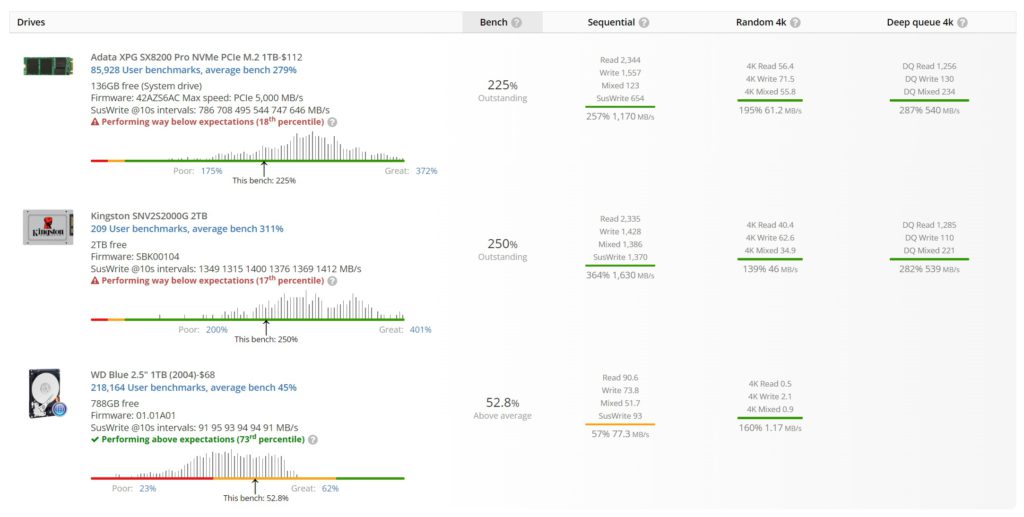
I suppose it’s time we address the elephant in the room. I’m sure a few people reading this spotted that it’s PCIe 4.0 NVMe, and they know the PS5 uses PCIe 4.0 NVME, and perhaps they’re thinking this could be a way to upgrade their storage for a little less than they expected. DO NOT DO THIS! The Kingston Technologies NV2 PCIe 4.0 NVMe M.2 2TB Solid State Drive is NOT SUITABLE FOR THE PS5! It will technically work, but your PS5 will advise you that its read/write is not fast enough, and it may not work properly, so I repeat, DO NOT DO THIS!
It’s always been my experience that Kingston Technologies have provided quality computer components at affordable prices. The NV2 PCIe 4.0 NVMe M.2 2TB Solid State Drive continues this tradition, in that it provides an affordable alternative, coming in at less than half the price of some other brands, and it still performs more than well enough for the normal user.
Sure, it might not have the flashy lights of some other brands, but that’s not really going to matter if it’s tucked away underneath your GPU. If you’re after affordable storage that’s not going to break the bank and stay dependable, I can’t recommend the Kingston Technologies NV2 PCIe 4.0 NVMe M.2 2TB Solid State Drive enough.

NV2 PCIe 4.0 NVMe SSD Features and Specifications:
- Form factor: 2 2280
- Interface: PCIe 4.0 x4 NVMe
- Capacities2: 250GB, 500GB, 1TB, 2TB
- Sequential read/write:
-
- 250GB – 3,000/1,300MB/s
- 500GB – 3,500/2,100MB/s
- 1TB – 3,500/2,100MB/s
- 2TB – 3,500/2,800MB/s
- Endurance (total bytes written)3:
-
- 250GB – 80TB
- 500GB – 160TB
- 1TB – 320TB
- 2TB – 640TB
- Power Consumption:
-
- 250GB – 2.1W Idle / 2.3W Avg / 2.2W (MAX) Read / 3.9W (MAX) Write
- 500GB – 2.3W Idle / 2.3W Avg / 2.2W (MAX) Read / 4.6W (MAX) Write
- 1TB – 1.4W Idle / 2.8W Avg / 2.1W (MAX) Read / 4.6W (MAX) Write
- 2TB – 0.9W Idle / 1.0W Avg / 2.2W (MAX) Read / 5.4W (MAX) Write
- Storage temperature: -40°C~85°C
- Operating temperature: 0°C~70°C
- Dimensions: 22mm x 80mm x 2.2mm
- Weight: 7g (All capacities)
- Vibration Operating: 2.17G (7-800 Hz)
- Vibration Non-operating: 20G (20-1000Hz)
- MTBF: 1,500,000 hours
- Warranty/support4: Limited 3-year warranty with free technical support

The Good
- Decent Read/Write Speeds
- Attractive price point
- Backwards compatible with PCIe 3.0
- Reliability with a 3 year warranty
The Bad
- One of the slower PCIe 4.0 cards











