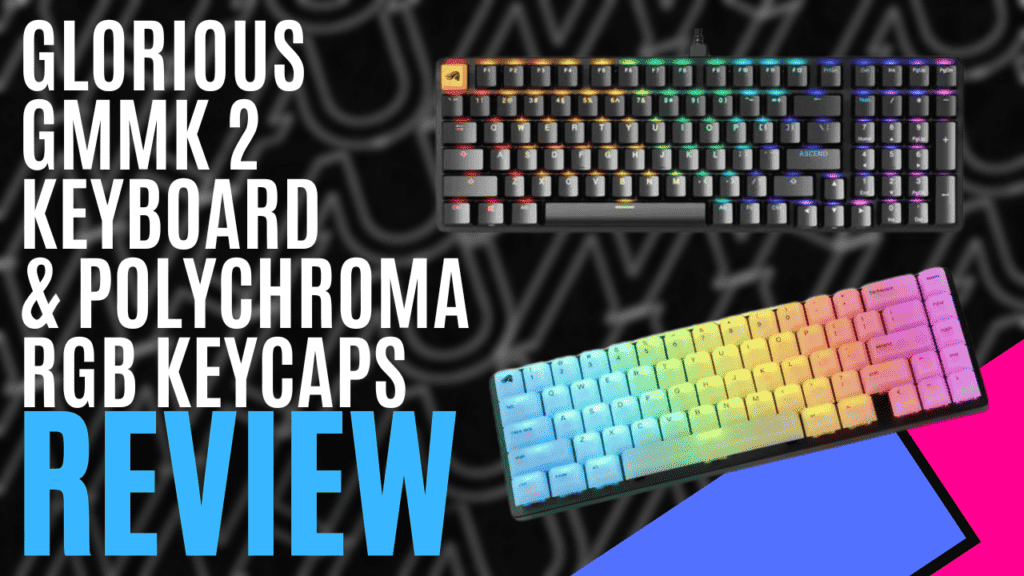
We spend a lot of time picking out internal components for our perfect computer or customising characters and liveries in video games. Yet, when it comes to peripherals, we often settle for something that doesn’t quite check the boxes for everything we want. We might sacrifice the quality of switches for better RGB effects or make do with laggy inputs because we happened to find a keyboard that comes in our favourite colour, but we don’t have to.
From humble beginnings in 2014 with the world’s first XXL mouse mat, to pioneering the world’s first modular mechanical keyboard in 2016, Glorious has been pushing boundaries to make building your own keyboard more accessible. They’ve sent us the Pre-built Edition of the GMMK2 Full Size 96% Modular Gaming Keyboard in black, a keyboard that’s “Designed to be Redesigned,” hence the term modular, and to illustrate this further, we’ve also received a pack of Glorious Polychroma RGB Translucent Keycaps, so I’ll be covering both in this review.
Having not heard of the brand, I was somewhat apprehensive and there was some confusion to begin with. I wasn’t entirely sure what they meant by describing it as Full Size 96%, and I was curious about what could possibly be modular about a pre-built keyboard. At that stage, I hadn’t really taken the time to research the brand because I was too excited to get the weighty box home and put it to use, but now I’ve had a chance to play with it, I can spread the knowledge.
In short, Full Size 96% means that they’ve managed to place all the keys you’d expect to see on a keyboard, including the numpad, onto a frame that’s marginally smaller than a “standard” keyboard, but more exciting is the modularity.
If you don’t understand how to do it, soldering can be quite dangerous. You’re dealing with a hot tool, molten metal, and often, components that can be fiddly and easily damaged through being exposed to high temperatures, even if only for a short period. The GMMK series keyboards feature 5-PIN Hotswap switches, meaning they drop into place and connect without the use of solder. The pre-built GMMK2 comes ready to go with pre-lubed North-Facing Glorious Fox Linear switches, however, the Glorious website offers options to customise the keyboard as you buy it, with options for Tactile, Linear, or Clicky switches to suit your needs.
Each Glorious Fox linear switch houses a North-facing RGB LED, offering per-key effects with 16.8 million colours, brightly shining through the switch’s transparent legend. These give a bit of a halo effect when using the included black keycaps, with the colours shining through the translucent lettering. Roles were reversed when I switched out the included caps with the Glorious Polychroma RGB Translucent keycaps, with the entire key glowing vibrantly and the lettering appearing in a contrasting black, but if this doesn’t interest you, Glorious offer a range of different keys, some of which are limited releases. They connect using the standard cross-type pin, so you could most likely connect some Lego Technic as a key if you really wanted to.
Wider keys are supported by clip-on stabilisers, though the mounting tray also supports GSV2 stabilisers if you’d prefer to attach something more permanently, and these are set in an anodised aluminium top frame, providing a weighty and resistant keyboard, and offering the choice of pink, white, or black, should you be so inclined. Additionally, as the supplied 2m braided USB cable is detachable, you can even accessorise the connection to your PC, as Glorious offers a range of coloured coiled cables, but being USB-C, you could even go shopping for your own.
Moving onto the slightly techier side of things, the custom-designed Glorious Fox Linear switches come with 3.9mm of travel, offering smooth keystrokes, and coupled with foam-dampening and high-quality parts, a subtle, full-bodied click while in use. The board can support a polling rate of up to 1000Hz and input latency of as low as 2ms, allowing you to take full advantage of your chosen switches, and it sits at a 7-degree angle, or 14-degrees with the feet extended, allowing you to comfortably use the keyboard for extended periods.
Users can download firmware updates and save up to three onboard profiles through the easy-to-use Glorious CORE software, allowing you to define the polling rate and input latency. This can also be used to program the per-key RGB and diffused RGB strips that run along each side, where you’ll need to decide on using one of many presets or setting them individually. For those macro-fiends out there, you can also assign up to three layers of keybinds, in a mix of macros, keystrokes, functions, shortcuts, and more. If Glorious CORE isn’t your thing, or you like fiddling with settings, it’s also compatible with QMK Firmware.
While the keyboard came set up for PC, the box also included the tools required to pull the keycaps and the switches. A novelty key, standing out in a bright yellow and boasting the Glorious Logo, replaced the escape key, and I noticed a black escape key was sitting in the box if I wanted to keep it consistent. On the other hand, the Glorious Polychroma RGB translucent keycaps came with everything I needed to replace the caps for use with either Mac or PC.
I toyed with the idea of replacing some of the more commonly used gaming keys with the RGB Polychroma set, but I noticed that these were slightly shorter than the included black ABS Doubleshot keys that came preinstalled, so the combination of styles felt awkward to use.
Until now, I’d never considered building a custom keyboard, but I know there are people out there who have. One of my 9 to 5 colleagues has built his own, and to say it’s unique is an understatement.
While none of us can work out how to use his creation, the pre-built Glorious GMMK2 Full Size 96% Modular Gaming Keyboard offers users an entry point to those looking at building a keyboard, and it does so without sacrificing the quality. Even if you’re not looking to build something, it’s comfortable to use, offers a satisfying click when typing, the RGB lighting pairs beautifully with the RGB Polychroma translucent keycaps, and if something were to stop working, it’s easy to tear down and put back together. Glorious is now on my radar, and it should be on yours too.

The Good
- Amazing quality
- Satisfying clicks
- Comfortable to use
- Easily Hotswap components
- Glorious RGB
The Bad
- Slight size difference between supplied and translucent keycaps














