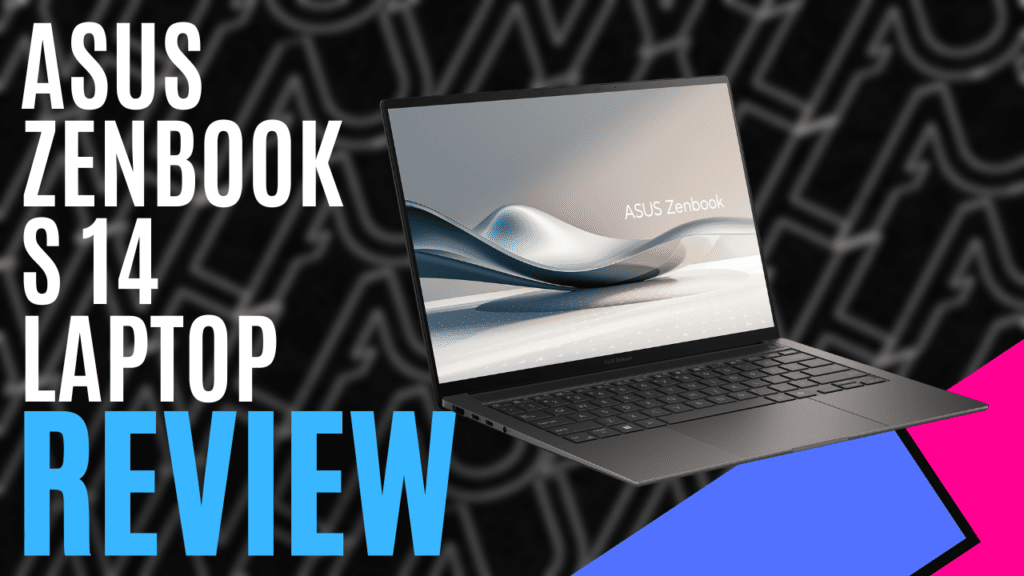
For many, the idea of working for a website that focuses on video games is a breeze; play a game for a few days, jot down your thoughts, and then turn those notes into a review. Job’s a good’un, right? That’s what I thought when I first came on board, and for the first few months it was certainly the case, but over time, I have taken on more responsibilities; roles such as editing other team member’s reviews, being a photographer and videographer, including editing those, as well as other tasks that aren’t immediately obvious when you check out the latest news on mkaugaming.com. Because of this, I need to ensure my hardware is reliable and up to the task.
Enter the ASUS Zenbook S14.
Driven by an Intel Core Ultra 7 Processor 258V, running up to 4.8GHz and supported by an Intel AI Boost Neural Processor offering up to 47 TOPS, this stylishly compact and powerful notebook excels in the field of productivity. Supported by 32GB LPDDR5X memory and packing a 1TB M.2 2280 SSD, it’s perfectly capable of handling all of your spreadsheeting and word processing needs, and although it won’t necessarily run the latest Triple-A games, the Intel Arc Graphics are more than enough to bring the beautiful 14-inch 3K (2880 x 1800) screen to life.
With an aspect ratio of 16:10 and a 90% screen-to-body ratio, the ASUS Lumina OLED display doesn’t feel as small as it should, especially when I sat it side-by-side with my 13.6-inch work device and compared the two. It was a much more comfortable viewing experience, and this was further enhanced by a 120Hz refresh rate, a DCI-P3 rating of 100%, and Display HDR True Black 500 VESA certification. Whether I was typing away on a review or kicking back watching YouTube videos, it was an incredibly comfortable viewing experience.
An ample-sized precision touchpad offered more than enough real estate for my fingers to drag the mouse from one edge of the screen to the other, but my bouts of doom-scrolling through YT Shorts were made even easier by casually flicking my fingers across the seemingly pin-point accurate touchscreen.
Of course, I didn’t just use this feature to scroll through mindless videos. I also found it especially useful when editing photos and reviewing .STL files as I prepared them for printing, even over the highly precise touchpad; the degree of accuracy was significantly higher than I could ever hope to achieve using a mouse.
A three-quarter size keyboard takes up a significant portion of the inner-top panel, making it feel closer to a full-sized keyboard, and alongside the 1.1mm key travel, it was very comfortable to type on, but for those needing a number pad, you’re a little out of luck. Fortunately, both my work with MKAU Gaming and my regular nine-to-five don’t require much in the way of data entry, so the lack of a number pad wasn’t necessarily an issue for my needs. There isn’t enough space left for one, but I feel like the ASUS Zenbook S14 could benefit from one of those dual-purpose touchpads – the kind that can convert the touchpad to a Numpad and back at the press of a button, but that could also reduce the precision of the “mouse” inputs. I suppose if it’s absolutely necessary, users can always connect an external keyboard or pad anyway.
Working from home or while travelling is easy, with the internet being delivered by a combined Wi-Fi 7(802.11be) + Bluetooth 5.4 Wireless Card, and you can rest assured knowing that AI Noise Cancelling will support the in-built microphone array to ensure your colleagues aren’t aware that you’re “working” at the beach. Supported by Smart Amp Technology and Harmon/Kardon (Premium), the four-speaker array delivers powerful and accurate high-quality audio, making it perfect for watching movies, listening to music, and ensuring you don’t miss important information during meetings, while an FHD webcam with IR for Windows Hello will allow you to show yourself in all its 1080P glory during those important calls with clients, as well as providing secure login through biometric scanning.
One of the most impressive aspects of the ASUS Zenbook S14 is that all of these features have been meticulously built into a device barely thicker than a centimetre when closed, and it still gives you access to a total of three USB ports. One side houses a USB 3.2 Gen 2 Type-A, with data speeds up to 10Gbps, while the other houses two Thunderbolt 4 USB Type-C ports, one of which you’ll use to charge the device, but both can support display functionality, power delivery, and transfer speeds up to 40Gbps. Alongside these is a full-sized HDMI 2.1 TMDS port and a 3.5mm combo audio jack; the only thing that I feel is missing is an SD Card slot.
While it doesn’t come with Armoury Crate, the ASUS Zenbook S14 does include some other key applications, such as StoryCube, ScreenXpert, GlideX, and most importantly, MyASUS. The latter has some similar easy-to-use features, such as Fan Profile, System Diagnosis, and Battery health charging, it also includes other quality-of-life features, such as TaskFirst, Splendid, WiFi SmartConnect, and Live Updates, all of which will aid you in tackling your tasks in one way or another.
With working on the go in mind, an advanced cooling system enables 28-watt Thermal Design Power without throttling the system, enabling you to get the most out of your system without the fans announcing its presence to everyone in the room or interrupting whatever it is you may be listening to. On the opposite spectrum, during light operation, dual fans, an ultra-slim vapour chamber, and a geometric grille design keep the system running cool while barely emitting sounds louder than a whisper.
ASUS has gone with a sophisticated design, as has been typical of Zenbooks in the past, lending themselves well to professionals and seekers of higher education alike. The “Zumaia Gray” shell is accented with intersecting bright silver lines, giving the top-most panel some artistic flare, while the simple white backlight on the keyboard delivers a sense of class while aiding in low-light conditions; as much as I love RGB, even I have to admit it would be obnoxious here. The only real downside in any of this is that fingerprints can really stand out when the light reflects in a particular way, drawing attention away from the work of art that is the ASUS Zenbook S14.
It’s extremely portable and efficient. It’s quiet and it looks incredible, but, above all, it’s powerful. With Intel AI Boost delivering intelligent system management and performance boosts, you really couldn’t ask for a better system regardless of whether you’re using it for work or kicking back to watch a movie while on a break. If I had a say in what my employer offered to provide me with as a managed device, there is no doubt in my mind that the ASUS Zenbook S14 would deliver.

The Good
- Remarkable productivity-based performance
- Incredible 3K ASUS Lumina OLED display
- Near pin-point accurate touch screen
- Lightweight and ultra-thin, making it amazingly portable
The Bad
- The lack of a number pad reduces productivity slightly












