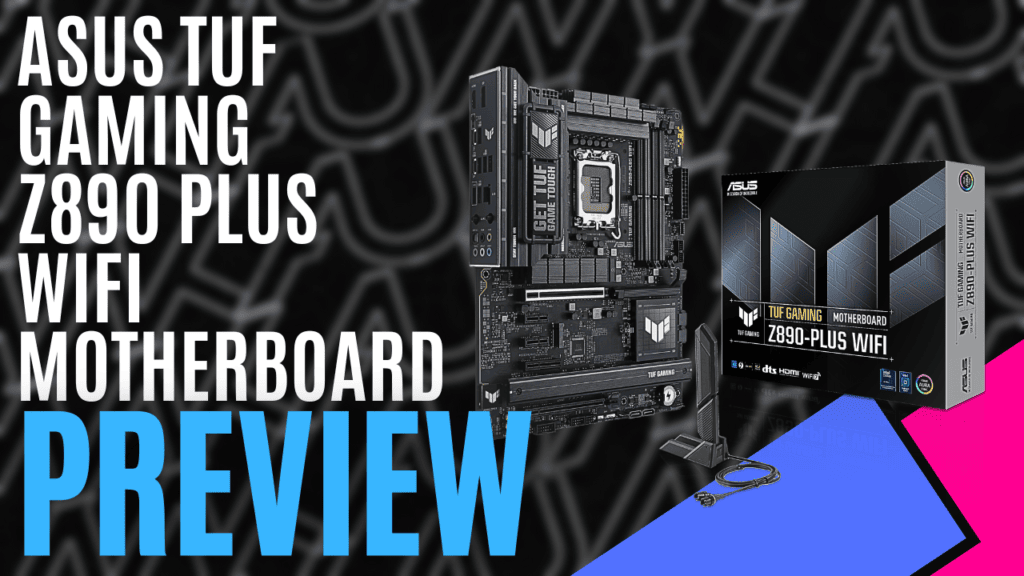
Just before we jetted off to PAX AUS 2024, we received a little care package filled with some new toys. It’s always exciting when we get a new piece of hardware slide across the table, and even more so when it’s from our friends over at ASUS. We didn’t really have a chance to check it out properly before we had to leave and board our plane, but you can bet that as soon as we got back, we tore the boxes open faster than an excited child on Christmas day.
One of those toys was the new ASUS TUF Gaming Z890-Plus Wi-Fi Motherboard, announced alongside the new Series 2 Intel Ultra Core processors. Being so new, and with the CPU’s not scheduled to release until the 25th of October (2024), we’re not currently able to get our hands on a processor in order to check it out, however, I can still give you my first impressions, and that’s exactly why we’re here.
Being part of ASUS’s TUF Gaming family, you can expect a solid and robust build, and this is exactly what the ASUS TUF Gaming Z890-Plus Wi-Fi Motherboard offers. The board is covered in chunky, aggressive-looking heatsinks, complete with the TUF Gaming logo emblazoned across several faces. While these look incredible, they also serve a purpose; keeping the more sensitive components nice and cool. They’re also built in such a way that they won’t interfere with your build, and if anything, they’ll enhance it, hiding some of the less exciting components and keeping them cool.
Tucked away behind the stylish brick that is the VRM heatsink, the rear I/O panel supports a total of six USB Type-A sockets, comprised of three 10Gbps ports, and three 5Gbps. The two USB-C ports are comprised of one Thunderbolt 4 and a 20Gbps socket that supports DP Alt mode, working alongside an HDMI and a DisplayPort. The Wi-Fi module, supporting Wi-Fi 7, connects through ASUS’s Q-Antenna System, offering an easy and reliable way to connect and disconnect the antenna, while five 3.5mm audio jacks, or an Optical S/PDIF, connect to the onboard Realtek ALC1220P Audio Codec, complete with exclusive DTS Audio Processing.
The processor slot accepts the upcoming LGA1851 sockets, and it will support Intel’s Turbo Boost 2.0 and Turbo Boost Max 3.0 technologies. This sits next to the four DIMM slots that will take up to 192GB of DRR5 RAM and support speeds up to 9066MT/s (OC), with the dual channel architecture supporting Intel’s Extreme Memory Profile and the ASUS Enhanced Memory Profiles.
As someone who likes to tinker with computers, I can really appreciate the effort put into making this one of the easiest boards to install, and I look forward to getting my hands on one to try out, should I be able to get my hands on the new CPUs. There’s a total of six 4-Pin PWM/DC fan headers placed around the board, with clear and easy access for installing or replacing the cooling system, and these will automatically detect if the installed fans support power management or pure DC power, meaning that you don’t really need to worry about making sure you’ve plugged the fan into the right header.
ARGB friends will appreciate the inclusion of three Gen2 Addressable RGB headers, allowing for easy and direct control of your RGB elements, with a small panel of LEDs on the top right of the board offering some additional onboard glamour.
All of your case USB needs are covered as well, with easy access to two USB 2.0 headers, as well as a 20Gbps connection and a 5Gbps header located in easy-to-reach areas on the board, while those of us still supporting off-board drives will be happy to know that there are two SATA ports available as well. It’s really been set up as a DIYer’s dream!
I’ve mentioned ASUS’s M.2 Q-Latch in the past; a simple system for easily installing and removing M.2 drives, but these are commonly covered by a heatsink that requires a screwdriver to remove. While this is still the case for two of the four available slots, the main M.2 slot, which supports PCIe 5.0 x4, is covered by one of the more aggressive heatsinks, and this utilises the simple Q-Release system when it comes to removal. With a simple push of a button, the heatsink pops out, allowing for quick and easy removal. The M.2 slot, supporting PCIe 5.0 x4 and 2242 or 2260 sized slots, is then held in place by the new Q-Slide latch mechanism.
The primary expansion slot, supporting PCIe 5.0 x16 cards, features the same, easy-to-use Q-Release system, where simply pressing an extended lever allows for quick and easy removal of your chosen GPU. This sits comfortably alongside another 4 PCIe 4.0 expansion slots, with two x1 slots, a x4 slot, and a x16 slot that supports x4 mode, offering even more options for building your dream computer.
The ASUS TUF Gaming Z890-Plus Wi-Fi Motherboard has to be one of the cleanest motherboards I’ve ever seen, and my brief experience with it suggests that it will be an absolute dream to build from. I’ve only been able to scratch the surface of this one, and there is plenty more to uncover, such as a complete suite of supporting AI Software to help with cooling, networking, and overclocking, as well as software for streamlining the installation and updating of drivers, screen sharing to other devices, power modes, and of course, ASUS Armoury Crate. If you want a robust, reliable, and tidy build, and you can get your hands on one of the new processors when they come out, this is the board you’ll want to use.













