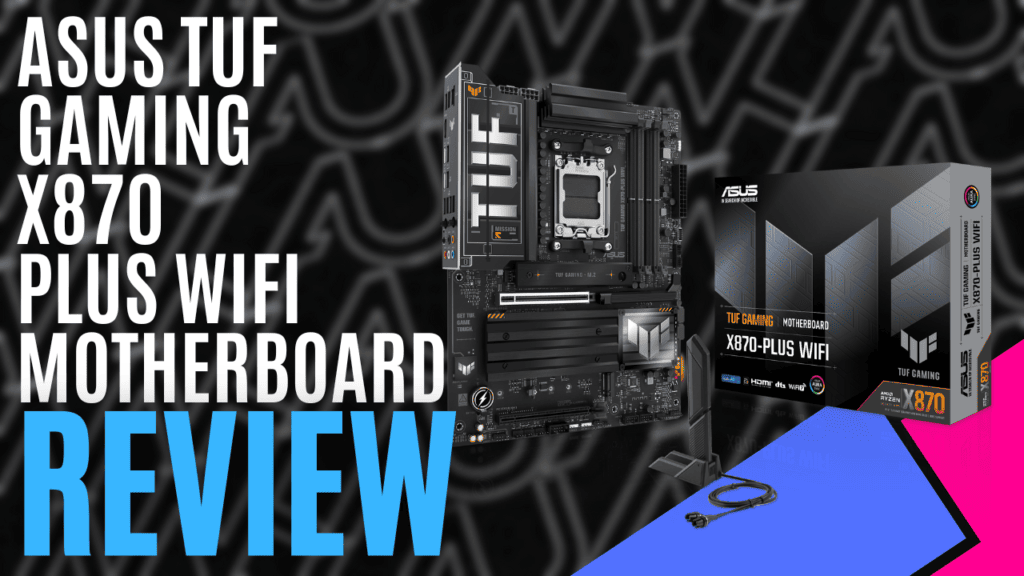
As the holiday season quickly approaches, we’re seeing more hardware sliding across the desk, and just before we jumped on a plane to PAX AUS 2024, a care package arrived containing two TUF Gaming motherboards. The subject of this review, the ASUS TUF GAMING X870-PLUS WIFI Gaming Motherboard, offers yet another simple-to-build solution, this time, with the AMD AM5 socket for Ryzen 7000, 8000, and 9000 processors.
As I’ve come to expect from ASUS TUF Gaming, the TUF GAMING X870-PLUS WIFI Gaming Motherboard is designed with ease of building in mind, and it looks damn good as well. The word TUF sits proudly on the VRM heatsink, with the logo drawing your attention to the Chipset, comfortably nestled between the two expansion slots and next to the two black anodized heatsinks for two of the four M.2 slots. It’s certainly not as busy as some boards we’ve looked at previously, but the simple, blocky appearance lends itself well to the TUF branding.
Aside from the enlarged heatsinks, cooling is delivered by eight 4-Pin Fan headers, all capable of automatically detecting if you’re using PWM or DC fans. Of course, one is reserved for the CPU Fan, one additionally set aside for a secondary CPU fan, and another for an AIO Liquid cooler. A fourth has been allocated as the Water Pump+ Header, delivering 3A power for high-performance water pumps, once again supporting both PWM and DC options. The rest? Well, add as many fans to your case as you want, and use Armour Crate or AI Cooling II to have them deliver maximum airflow.
There are also three ARGB Headers around the board, one near the processor socket, perfect for connecting the fans on your radiator. The other two are located at the bottom, alongside other case-fan headers.
There’s also a small section of LEDs mounted on the board, adding a little extra pizzazz to your case with the stylised layout. These are all controlled by the Armoury Crate – ASUS’s easy-to-use system monitoring app, complete with Aura Creator, Fan Xpert 4 (with AI Cooling II) and power systems.
The four Dual Channel memory DIM slots can take up to 192GB of DDR5 memory, supporting up to 8000MT/s (OC) when using a Ryzen 7000, 8000, or 9000 series processor. This also offers complete support for AMD’s Extended Memory Profiles for Overclocking, or ASUS’s Enhanced Memory Profiles, letting you squeeze the most out of your RAM.
For storage, there are 4 M.2 slows, three of which support 2280-sized cards. Two can run PCIe 5.0 x4 cards, while the other supports PCIe 4.0 x4. A fourth slot will accept 2242, 2260, 2280, and 22110, with PCIe 4.0 x4 support, giving all the storage you could ever need, particularly if you then combine it with the two 6Gb/s SATA slots. These M.2 slots utilise ASUS’s Q-Latch system, making installation and switching out SSDs incredibly simple – tap the latch and the drive pops up, ready to be quickly replaced.
The rear I/O panel comes with all the connections you could ever need, including three 10Gbps USB Type-A sockets, four 5Gbps USB Type-A slots, and a USB 2.0. There are two USB4 40Gbps Type-C slots and a host of 3.5mm audio jacks to deliver incredible sound, utilising the onboard Realtek ALC1220P Audio Codec. Internet can either be delivered by the 2.5Gb Ethernet port, or WIFI 7, delivered by ASUS’s Q-Antenna System, a quick and secure way of attaching and detaching the WIFI antenna without risk of damaging fragile cables.
If that isn’t enough connectivity for you, the board has two headers for any USB 2.0 mounted on your case, as well as a 20Gbps connector that can support USB Type-C with 30W PD Fast charge, and a 5Gbps header, meaning you’re covered regardless of what USB ports you have on the case.
With all this excitement in mind, we move on to the expansion slots, where some people may be a little disappointed. While it doesn’t bother me, given I only use one, the ASUS TUF GAMING X870-PLUS WIFI Gaming Motherboard only has two expansion slots. In their defence, the main one supports PCIe 5.0 X16 and utilises the ever-impressive Q-Release lever, while the other runs PCIe 4.0 X16 and can support X8 and X4. These both share bandwidth with two of the M.2 slots, meaning that the PCIe 5.0 will run in X8 model while one of the M.2 slots is active, and the PCIe 4.0 will shut down completely if the corresponding M.2 slot activates. If you avoid the corresponding slots or use the SATA connections instead, this won’t be much of an issue, but it’s something to keep in mind.
After playing around with a couple of boards over the last few months, if I was building an AMD system, the ASUS TUF GAMING X870-PLUS WIFI Gaming Motherboard is the one I’d be using. The headers are all positioned around the edge of the board and in easy-to-reach places, and the board itself is covered with systems in place for quickly and easily installing and switching out storage and GPUs. It might not have as many expansion slots as some other boards, and these may share bandwidth with storage solutions, but with some careful planning, this won’t be an issue and you’ll be happily gaming in no time.

The Good
- Easy DIY solutions
- HUGE memory capacity
- Great options for system cooling
- Stylish design
The Bad
- Limited to two expansion slots
- Shared bandwidth reduces functionality












