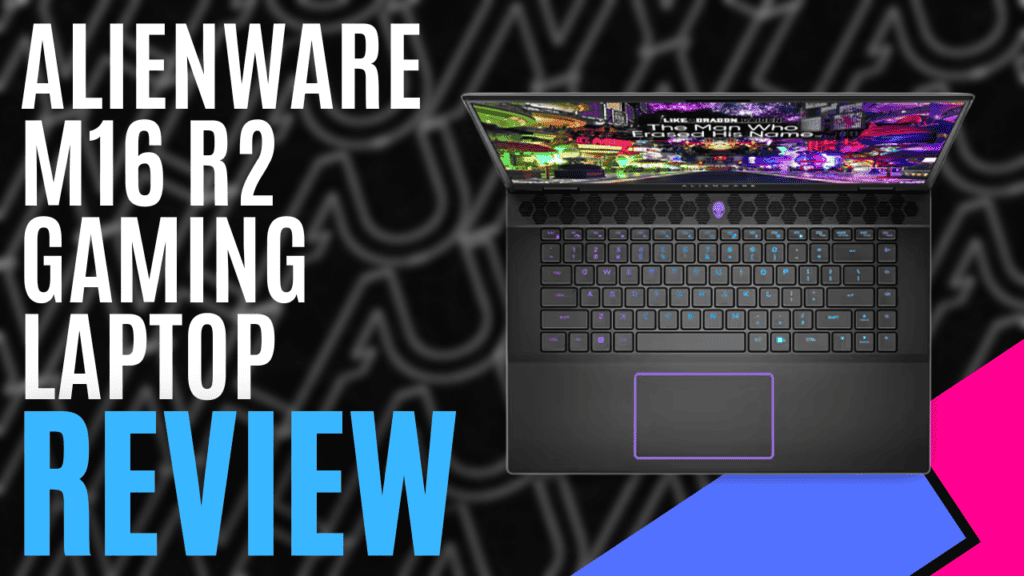
From Alienware, a subsidiary brand of Dell, comes the Alienware m16 R2 Gaming laptop. MKAU got the chance to try out this device, and needlessly to say, there are worse laptops you can buy with your hard-earned cash. Firstly, if you’re looking to purchase an Alienware M16 R2 Gaming laptop, I want to cover what is available. The builds are customizable, meaning you can choose your CPU, OS, and GPU, but the only storage available is a 1TB SSD.
- CPUs and RAM options:
- Intel® Core™ Ultra 7 processor 155H (RAM must be 16 GB)
- Intel® Core™ Ultra 9 processor 185H (RAM must be 32 GB)
- OS available:
- Windows 11 Home
- Windows 11 Pro
- GPU options:
- NVIDIA® GeForce RTX™ 4060, 8 GB GDDR6 (Must be paired with Ultra 7 CPU)
- NVIDIA® GeForce RTX™ 4070, 8 GB GDDR96 (Can be paired with both available CPUs)
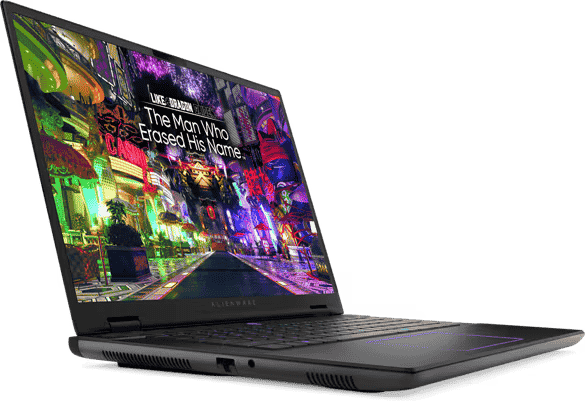
Going into the review, I’d like you to bear this in mind; I was working with the Intel® Core™ Ultra 9 processor 185H, 32 GB RAM, and the 8 GB NVIDIA® GeForce RTX™ 4070 – the build with the highest price point for this device. In saying that, the Alienware m16 R2 stands as a formidable gaming laptop, striking a fine balance between gaming prowess and daily utility.
Delving into the nitty-gritty, the Alienware m16 R2 Gaming Laptop sports a sleek, metallic build and impresses with its slim profile for a laptop of its calibre. With the removal of the usual LED-lit rear thermal shelf found on its Alienware predecessors, it has a more conventional look in comparison, without losing the signature Alienware elements such as the 16” imprint and RGB-lit alien head logo on the lid.
You immediately notice that you’re not short on connectivity ports. The back has a power port, a HDMI 2.1 port, a Thunderbolt 4 port and a USB-C 3.2 port with Display Port 1.4. On the left side of the laptop, you’ve got an RJ-45 port for Ethernet and a 3.5mm headset jack, whilst on the right you’ll find 2 USB-A 3.3 ports, a microSD slot, volume control keys, and a microphone mute button. Phew.
Sporting a chiclet-style keyboard, the device is comfortable to type on with 1.8mm of key travel, and pleasing to look at with its per-key RGB lighting typical of a gaming laptop these days. The trackpad is great – it feels lovely to use and it’s fairly big in comparison to others, however, it’s rubber coated so doesn’t feel as good as some glass or metallic track pads you may have used in the past, but this is a gaming laptop. You’ll use a mouse anyway. Right?
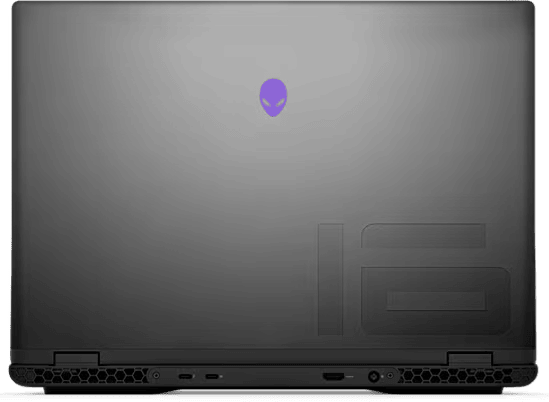
The 16″ QHD+ IPS display doesn’t feel as vibrant as it could be, and the screen glow can be a little obvious. For the most part, I use IPS displays, so it didn’t bother me, but if you’re used to OLED screens, you will notice the difference. I also found the brightness was quite low, only being able to reach 300 nits of brightness. My retinas are thankful, but it was straining a few times if I had any inkling of glare on my screen. In saying that, however, the screen has a 240Hz refresh rate which mostly saved my opinion of the display.
In testing, I played some lower-performing games and some resource-hogging games. For the lower performance, I was grinding Teamfight Tactics. I noticed the game remained on the CPU’s integrated graphics and was still running at 180fps. I know it’s not saying a lot, considering it is TFT and you can get 100FPS on a Gameboy if you wanted to, but it was nice to know the integrated graphics were doing an awesome job. The system ran cool with barely noticeable fan noise.
Playing Cyberpunk 2077 is a different story, however. The issue with limiting the laptop to an RTX 4070 8 GB is that it throttles everything else. Playing at 2860×1600, max settings, and with ray-tracing off, the CPU was chilling at 66% usage, and the RAM was barely touched at 10%, but the GPU was working its butt off, sitting at 96% to deliver only 20fps. Reducing the graphic’s settings and dropping the resolution to 1920×1080 stabilized the game. Then, I could get an average of 92fps, offering a comfortable viewing experience, however, it did nothing to stop the fan noise.

Despite the noise, the fans are doing their job. The advanced cooling system of the Alienware m16 R2 Gaming Laptop is engineered to manage the heat generated by its high-performance components. Balancing aesthetic appeal with functional efficiency, it’s a well-rounded choice for gamers who are prioritizing reliability.
Here’s a detailed look at its cooling technology:
- Four copper heat pipes efficiently transfer heat away from the CPU and GPU.
- Two 94-blade fans draw in cool air from the top and bottom vents.
- Circulated through the system, cool air pumps hot air through the sides and rear.
- Despite the removal of the LED-lit rear thermal shelf, the device maintains excellent working temperatures.
The Alienware m16 R2 has a massive battery sitting at 90-watt-hour, but playing high-performance games on high-quality settings and a high-performance power plan will dwindle this, so keep that in mind if you plan to play something without it plugged into a power socket. For everyday tasks, the battery would last a solid 9-10 hours on a single charge, which I found to be impressive.
The Alienware M16 R2 Gaming Laptop is a reasonably priced good addition to anyone’s gaming arsenal. The eye-catching sleekness of the more conventional design, the efficiency of the cooling system, and the ease of use are notable, but might not be enough if you’re looking for a laptop with a crisp display, particularly when you’re used to looking at OLED or HDR displays. In saying that, it performs really well, has a great battery life, and works well under pressure, regardless of any build restrictions that might create a bottleneck. As with any affordable device, it’s all about how to make the device work for you.

The Good
- Mostly strong gaming and productivity performance
- Reasonable starting price with good value
- Sleek metallic shell
- Comfortable keyboard
- Ample connectivity
- Good battery life
The Bad
- You will find the display lack-luster if you’re used to HDR displays
- Limited configurations available








