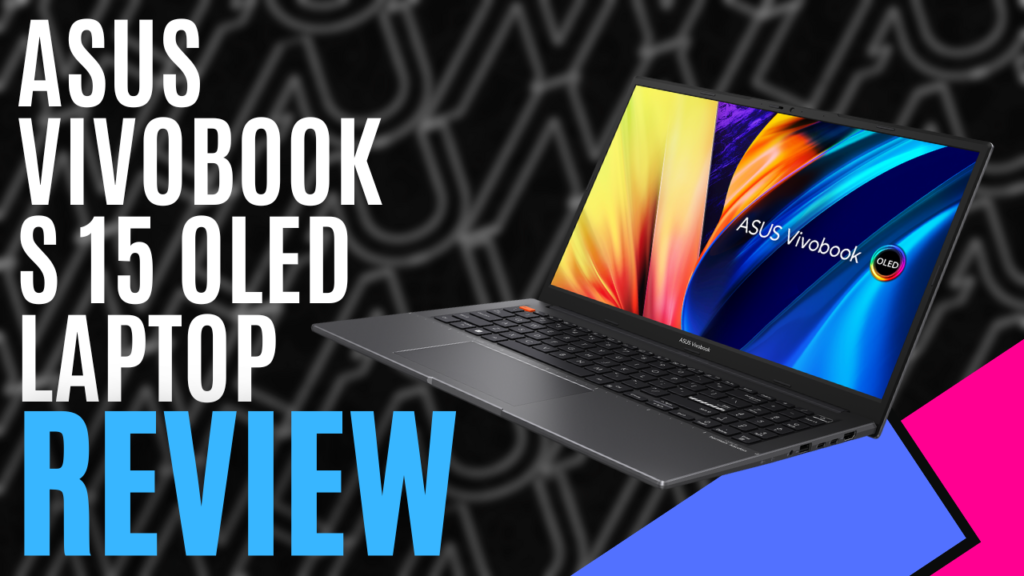
While a gaming computer is more than capable of performing normal office-style work, it can be beneficial to have a second device dedicated to the task. It wasn’t something I had considered in the past. After spending the last couple of years performing work-related duties on my gaming PC, I found that differentiating between a work device and a device for fun helps me switch off at the end of the day. If you’re here reading this, you may very well be in the same position, and I’m here to tell you that the ASUS Vivobook S 15 OLED could very well be the answer.
I had reservations when I collected the device from the office, with the biggest being that the system runs a Snapdragon processor. My previous experience with these was primarily around them being more of a phone or tablet processor; something you’d use in an Android device or a Chromebook.
Then there’s the issue of compatibility. Most Windows-based programs require x86 processors, while the Snapdragons are ARM. I’d also had some not-so-positive experiences while selling Ultrabooks at my previous employer; even though they were advertised as highly portable work devices, the performance was always lacking.For the most part, this is not the case with the ASUS Vivobook S 15 OLED.
The fact that it comes with Windows 11 pre-installed as the operating system helps to alleviate these concerns. Microsoft has worked with developers to provide additional support for ARM Processors, meaning that so long as you keep the Windows 11 operating system on the device, you’ll be able to run most software without suffering significant performance degradation.
There are still programs that won’t function properly. Further assisting this is a Snapdragon X Elite X1E 78 100 Processor, featuring 12 cores and 12 threads with up to 3.4GHz of processing power, 32GB of LPDDR5X RAM and a 1TB M.2 SSD, bringing the actual system performance up a notch to bring it in line with the big names we all know and love.
There are additional benefits to using the Snapdragon processor, which is why a certain fruit-focused brand utilises proprietary processors in their devices. ARM chips typically have a lower power consumption than their x86 counterparts, with the ASUS Vivobook S 15 boasting a battery life of up to 18 hours. This will depend on your usage, as with any other device. This reduced power requirement also means that the system won’t generate as much heat, so cooling systems and ventilation don’t need to be as big, allowing the system to be significantly thinner than other devices with similar performance. A direct result is that the ASUS Vivobook S 15 OLED is barely 1.5cm thick when closed.
Although nice, the 15.6-inch OLED screen, in my opinion, feels a little wasted on the ASUS Vivobook S 15 OLED. It is a beautiful display with a resolution of 2880 x 1620, a refresh rate of 120Hz, a 0.2ms response time, and DCI-P3 value of 100%, but it’s being used in a system that isn’t designed for gaming. It’s fantastic if you’re taking it with you on a work trip – you can use it to watch movies while you’re stuck in a hotel room, and they will look incredible, but the Qualcomm Adreno GPU won’t cut it if you try and play anything more demanding than Solitaire.
From a productivity standpoint, the single-zone backlit RGB keyboard has everything you need, although the numpad does feel somewhat squashed compared to the rest of the keys, so I feel like this could have been left off or added to what feels like an over-sized touchpad.
The Full High-Definition webcam comes with an IR function, offering support for Windows Hello, meaning you can securely log in just by looking at the camera. The built-in speakers and array microphones are adequate for most people’s needs.
Additional monitors can be connected through the HDMI 2.1 or one of the two USB 4.0 Gen 3 ports, both of which support power delivery, though you will lose access to one if you’re using the included power supply. These ports will provide data transfer speeds of up to 40Gbps, while the two USB 3.2 Gen 1 Type-A ports can only transfer data at up to 5Gbps.
A single 3.5 mm combo audio jack lets you connect your favourite headset, and a Micro SD card reader will let you quickly and easily transfer images and video from your cameras – so long as you’re using a standard SD card adapter in the camera, or you’re transferring from an action camera. Internet connections are received through the onboard Wi-Fi 7(802.11be) (Tri-band)2*2 card, which supports Bluetooth 5.4, so you can leave your USB ports free for other devices using Bluetooth-capable peripherals.
Although the Armoury Crate app doesn’t make an appearance on the ASUS Vivobook S 15 OLED, you can make use of MyASUS, an app that performs similar functions without the flair. Additionally, given the focus on productivity, the StoryCube AI-powered asset management app will help you efficiently organise files.
Built with portability and productivity in mind, the ASUS Vivobook S 15 OLED has put my previous concerns to rest, and the drawbacks of using ARM chips with Windows systems are all but gone. The powerful Snapdragon X Elite X1E 78 100 Processor delivers incredible battery life and responsive performance, making it the perfect system for anyone looking to separate work from pleasure.

The Good
- Incredible battery life
- Great work-focused performance
- Low running noise
- Amazingly clear screen with vibrant colours
The Bad
- Screen feels like overkill for a non-gaming system
- Some common software is still awaiting updates to work with ARM Chips












