
The AMD Ryzen 9 series has consistently pushed the boundaries of performance and efficiency in the CPU market. The latest additions to this lineup, the Ryzen 9 9900X and 9950X, continue this tradition with impressive specifications and capabilities. In this review, we will delve into the details of these two processors, comparing their features, performance, and suitability for various applications.
Before I bombard you with specifications and raw numbers, let me start with my ‘top-down’ opinion of CPU’s as powerful as these ones from AMD.
From a gaming perspective, there almost becomes a point when the balance between hardware and software reaches a bang-vs-buck plateau. And by this I am talking about that point when you go from upgrading because you need to vs. upgrading because you just want the latest and greatest. While I was testing these CPU’s with some of my favourite games, I noticed somewhat of trend happening.
The gaming PC that takes up real estate under my desk at home isn’t the latest or the greatest, but it manages 60fps-120fps @ 2160p in games such as Diablo IV, God of War: Ragnarock, Destiny 2, Spiderman: Miles Morales, Gothan Knights etc etc. generally using visual settings set at maximum with DLSS set to Quality or OFF.
This PC consists of an AMD R9 3900x 12 core CPU | ASUS ROG STRIX AM4 x570 Mainboard | 128GB DDR4-3600 (4x32GB) | RTX-3090 GPU | 3 x 1TB NVMe SSD’s (1 for the OS & the other 2 configured in a stripe formation to increase R/W access speeds).
Like I said, not the latest or greatest, but it still holds its own in battle.
Coming back to that trend I mentioned before, I noticed that during my playtime on the test rig, the FPS in the games I mentioned above really only averaged a 10% gain over my gaming PC. Before you tell me that I must be dreaming and that there surely has to be bigger gains than that, you have to remember that there is a point where CPU processing takes a backseat to GPU processing during gaming.
Yes, load times and processing times will generally decrease, but unless you have a GPU and Mainboard of a similar calibre as the AMD 9900x & 9950x CPU’s, you are effectivly throttling the ability of those chips because they cannot make use of all that power. In my case, the bottleneck was actually the RTX-3090. The mainboard in my test rig was an ASRock X870E Taichi Lite PCIe 5.0, coupled with 4 x 16GB DDR5-6000 MT/s ram sticks and AiO Water Block CPU cooler. So as you can see, there was plenty of bandwidth to play with everywhere, except for the GPU.
I consistantly found the GPU working its butt off while the CPU was almost idling. In the case of my AMD R9 3900x, while the frame rates weren’t massively lower overall, the CPU was far from idling along during gameplay. It was more like it was sprinting along while trying to catch its breath during short breaks.
Where these new entries from AMD really shine are when you fire up any program that favours CPU over GPU processing or at least, relies just as much on CPU as it does GPU. This performance can be seen in video editing, file compression, loading times, database & compiling etc.
Don’t misunderstand me though, I am not saying that these new Ryzen 9 entries from AMD aren’t heavy hitters at all. What I am saying, offering my opinion on, is if you want to get the full performance from these CPU’s, then I highly recommend coupling it with a matching high performance mainboard, ram & GPU. Oh, don’t forget a PSU big enough to power it all also.
Specifications Overview
AMD Ryzen 9 9900X:
Cores and Threads: 12 cores, 24 threads
Base Clock Speed: 4.4 GHz
Boost Clock Speed: Up to 5.6 GHz
L3 Cache: 64 MB
TDP: 120 W
Process Node: 4 nm
Socket: AM5
Memory Support: DDR5, up to 5600 MT/s
Integrated Graphics: Radeon Graphics
PCIe Support: PCIe Gen 5
AMD Ryzen 9 9950X:
Cores and Threads: 16 cores, 32 threads
Base Clock Speed: 4.3 GHz
Boost Clock Speed: Up to 5.7 GHz
L3 Cache: 64 MB
TDP: 170 W
Process Node: 4 nm
Socket: AM5
Memory Support: DDR5, up to 5600 MT/s
Integrated Graphics: Radeon Graphics
PCIe Support: PCIe Gen 5
Performance Comparison
The Ryzen 9 9900X and 9950X are both built on AMD’s Zen 5 architecture, which brings several improvements over previous generations. The 9900X, with its 12 cores and 24 threads, is designed to handle demanding tasks with ease. It boasts a base clock speed of 4.4 GHz and can boost up to 5.6 GHz, making it an excellent choice for gaming and multitasking.
On the other hand, the Ryzen 9 9950X takes performance to the next level with 16 cores and 32 threads. Its base clock speed is slightly lower at 4.3 GHz, but it can boost up to an impressive 5.7 GHz. This makes the 9950X particularly well-suited for heavy multitasking, content creation, and other CPU-intensive applications.
To truly appreciate the advancements in the Ryzen 9 9900X, it’s essential to compare it to its Socket AM4 predecessor, the Ryzen 9 5900X. The Ryzen 9 5900X, launched in November 2020, was a game-changer in its own right, but the 9900X takes things to a whole new level.

Architecture and Process Node:
The Ryzen 9 5900X is built on the Zen 3 architecture, using a 7nm process node3. In contrast, the Ryzen 9 9900X utilizes the Zen 5 architecture with a more advanced 4nm process node. This smaller process node allows for better power efficiency and higher transistor density, resulting in improved performance and lower power consumption.
Clock Speeds:
The Ryzen 9 5900X has a base clock speed of 3.7 GHz and can boost up to 4.8 GHz. The Ryzen 9 9900X, on the other hand, starts at a higher base clock of 4.4 GHz and can reach a boost clock of 5.6 GHz. This significant increase in clock speeds translates to better single-threaded and multi-threaded performance.
Thermal Design Power (TDP):
The TDP of the Ryzen 9 5900X is 105 watts, while the Ryzen 9 9900X has a TDP of 120 watts. Although the 9900X consumes more power, it delivers a substantial performance boost, making it a worthwhile trade-off for users seeking top-tier performance.
Memory Support:
The Ryzen 9 5900X supports DDR4 memory with a maximum speed of 3200 MT/s. In contrast, the Ryzen 9 9900X supports the newer DDR5 memory standard, with speeds up to 5600 MT/s. This upgrade in memory support ensures faster data transfer rates and improved overall system performance.
PCIe Support:
The Ryzen 9 5900X supports PCIe 4.0, while the Ryzen 9 9900X takes it a step further with PCIe 5.0 support. PCIe 5.0 offers double the bandwidth of PCIe 4.0, which is beneficial for high-speed storage devices and future-proofing your system.
Integrated Graphics:
One of the notable differences between the two processors is the presence of integrated graphics in the Ryzen 9 9900X. The Ryzen 9 5900X lacks integrated graphics, requiring a dedicated GPU for display output. The integrated Radeon Graphics in the 9900X can be a valuable addition for users who need a temporary graphics solution or want to build a compact system without a dedicated GPU.
Gaming Performance
When it comes to gaming, both CPUs deliver exceptional performance. The high core and thread count, combined with fast clock speeds, ensure smooth gameplay and quick load times. The integrated Radeon Graphics also provide decent performance for less demanding games, although serious gamers will likely pair these CPUs with dedicated graphics cards.
The 9900X, with its slightly higher base clock speed, may have a slight edge in gaming scenarios where single-threaded performance is crucial1. However, the 9950X’s additional cores and threads can provide better performance in games that are optimized for multi-threading.

Productivity and Content Creation
For productivity tasks and content creation, the Ryzen 9 9950X is the clear winner. Its 16 cores and 32 threads make it a powerhouse for video editing, 3D rendering, and other demanding applications. The higher boost clock speed also ensures that tasks are completed quickly and efficiently.
The 9900X is no slouch in this department either. Its 12 cores and 24 threads provide ample power for most productivity tasks, and it can handle content creation with ease. However, for users who need the absolute best performance, the 9950X is the better choice.
Power Consumption and Cooling
Both CPUs have relatively high TDPs, with the 9900X at 120 W and the 9950X at 170 W. This means that good cooling solutions are essential to maintain optimal performance and prevent thermal throttling. The 9950X, with its higher TDP, will require more robust cooling, especially when overclocking.
Memory and PCIe Support
Both the 9900X and 9950X support DDR5 memory with speeds up to 5600 MT/s. This ensures fast data transfer rates and improved performance in memory-intensive applications. Additionally, both CPUs support PCIe Gen 5, providing ample bandwidth for the latest graphics cards and storage devices.
Price and Value
At the time of writing, the Ryzen 9 9900X is priced at around AUD$799, making it a more affordable option for users who need high performance without totally breaking the bank. The 9950X, on the other hand, is priced at AUD$1099, reflecting its higher core count and superior performance.
While the 9950X is more expensive, it offers better value for users who need the extra cores and threads for demanding applications. For gamers and general users, the 9900X provides amazing performance for a little bit less.
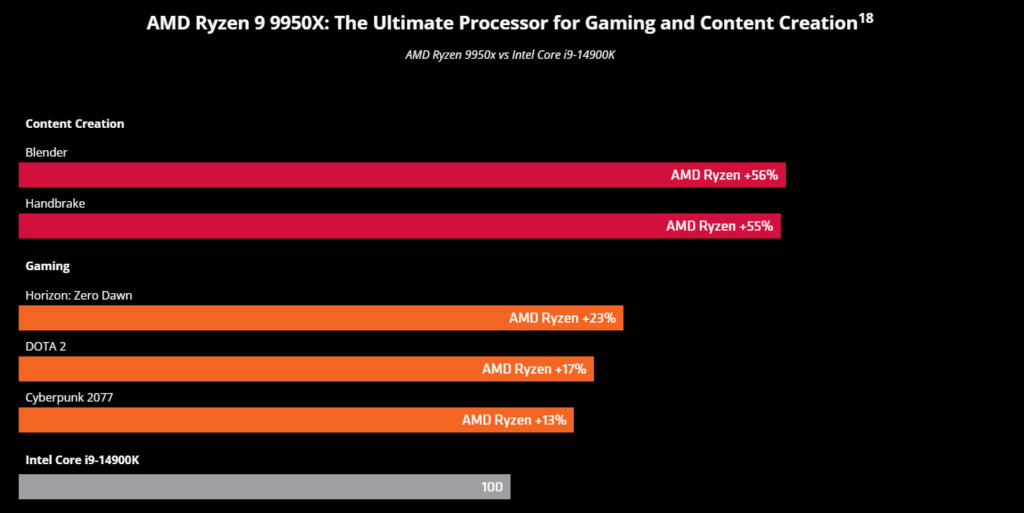
AMD Ryzen 9 9950X: The Ultimate Processor for Gaming and Content Creation – Ref. www.amd.com
Conclusion
In conclusion, both the AMD Ryzen 9 9900X and 9950X are outstanding processors that offer top-tier performance for a variety of applications. The 9900X is an excellent choice for gamers and general users who need high performance at a reasonable price. Its 12 cores, 24 threads, and fast clock speeds ensure smooth gameplay and efficient multitasking.
The 9950X, with its 16 cores and 32 threads, is the ultimate choice for power users and content creators. Its higher boost clock speed and additional cores make it a powerhouse for demanding tasks, and it offers excellent value for those who need the best performance available.
I would really like to mention and to remind any potential buyers out there to do your research on any potential AM5 board you are looking to purchase. Most currently stocked boards do not support the 9000 series out-of-the-box, and require a firmware update before you can use your shiny new 9000 series chip. I had no end of problems with two Gigabyte Aorus X670E boards that simply would not flash the firmware using the Q-Flash feature.
I reached out to Gigabyte support who were nothing short of useless unhelpful, and even with the help of AMD, it wasn’t until our friendly PR firm sent me a 7000 series chip to install first, that I could successfully update the firmware.
Sadly, even after the firmware update, the Gigabyte board still suffered no end of boot problems if you were silly enough to shut it down once you finally managed to boot to the OS. The upside is that the X870E ASRock board, also supplied by our awesome PR firm for a separate review, has not missed a beat and is running like a boss!
One final, but very important note to those of you deciding between AMD & Intel for your next PC…. AMD has a habit of sticking with the same socket across multiple generations of CPU’s allowing for easy and affordable upgrades down the track. The AM4 Socket supported the 1000 series through to the 5000 series of Ryzen CPU’s, albeit mainboard chipset dependent.
The AMD AM5 Socket is set to do the same. Intel seems to shy away from this trend, changing its CPU socket with each new generation of CPU. Or at the very most, every second new generation of CPU.
Ultimately, the choice between the two will depend on your specific needs and budget. Both CPUs represent a culmination of AMD’s Ryzen 9 series, and either one will keep you gaming for years to come.
The Good
- So. Many. Cores
- High Boost Clock Speeds
- Consistent Clock Speeds Under Load
- Every Core Is A (P)erformance Core
- No Temperature Throttling with 360mm AiO Water Block
- The 9900x Is Plenty For Gaming
- The 9950x Will Handle Everything Else As Well
The Bad
- Costly Upgrade If You Don't Already Have A Current Gen GPU To Make Full Use Of Performance
- Unavoidable, But High TDP

 3dmark – Steel Nomad – AMD R9 9950x
3dmark – Steel Nomad – AMD R9 9950x






