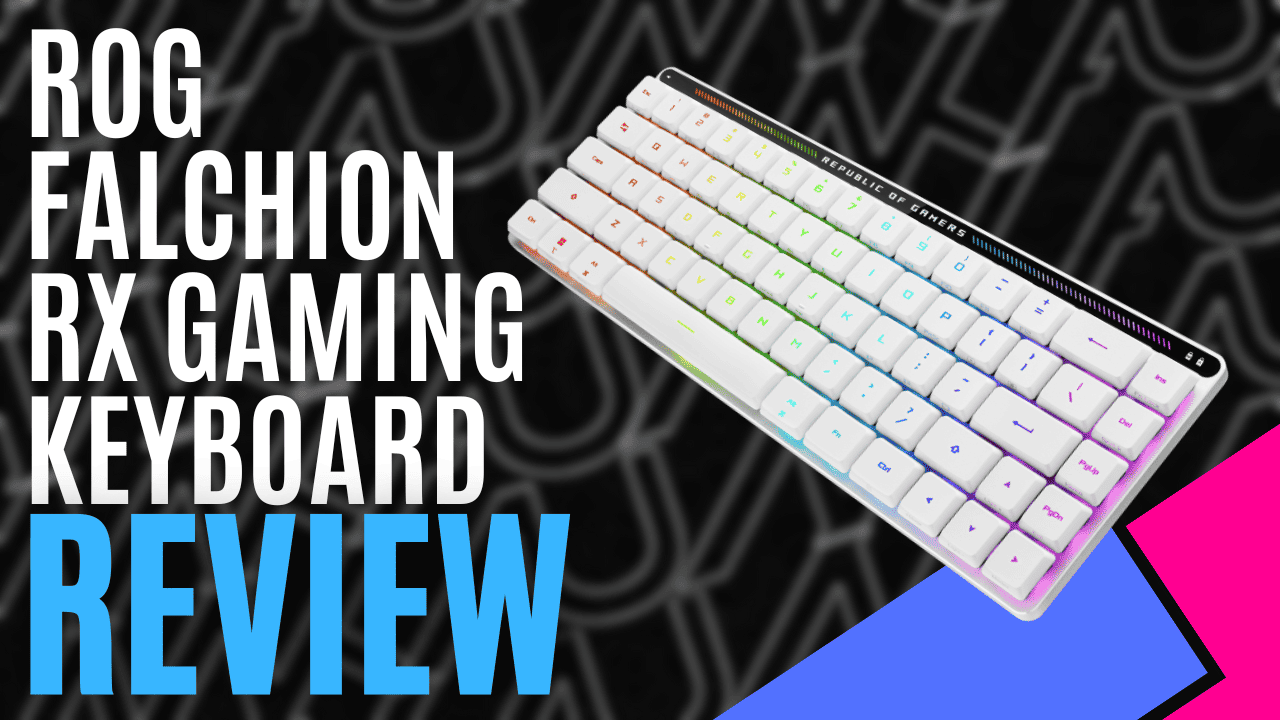
Taiwanese technology manufacturer, ‘ASUS’, has long had a relationship with the brand ‘Republic of Gamers’, since 2006 to be exact, and thank god, because they are a match made in heaven.
Delivering a vast range of devices and peripherals, Republic of Gamers promises to produce ‘out-of-this-world experiences’ but does their new ‘ROG Falchion RX Low-Profile Wireless Mechanical Gaming Keyboard’ live up to these claims all more fall into a black hole?
Neatly packed, you will find in the box the keyboard with a keyboard cover (an interesting addition and my first), a USB-C cable for wired and charging purposes, a wireless dongle extender, the omni receiver, and a funky ROG sticker sheet.
Despite sitting on a 60% compact frame, the keyboard runs at a 65% layout and weighs a sturdy 595 grams. The keyboard, itself, is 26.5mm thin and comes in a muted, chrome metal base shell with matte white keys. A mirror display strip with the ‘Republic of Gamers’ title is blazened in the middle at the top backlit by RGBs. The keyboard cover is a unique addition, great for protecting your slim little friend from dust but also doubles as a great stand/frame for your keyboard to sit in.
Underneath it is textured with rubber grips to minimalism slide and the feet can be adjusted to two additional heights. My one wish though was that it could be angled up just slightly higher as a personal preference.
As a whole, the unit is very modern looking albeit simplistic, the elevated flair in appearance makes for a slick look to your setup.
The white low profile keys are very quiet. This is probably due to the 2 layers of silicone used in the frame to minimise echo creating a fluid typing experience. Described as ‘linear and swift’ I could not agree more. With 1mm actuation from the pre-lubed ROG RX low profile optical (red switches in this review unit) switches, every stroke felt purposeful and prompt. The switches themselves felt bouncy despite only 2.8mm travel, and upon peeling back the keys you will find a hollow square base with wobble stabilisers and a centralised RGB light on each key. Both the keys and switches are easily changeable too for personal customisation.
The mirrored display bar at the top is also not just for show. Much to my shock and pleasure, it is fully functional. On the right, it indicates when the Cap and Window Key locks are on. Not only that, on the left there is a touch slide panel that is so innovative and ingeniously designed and implemented. The touch panel has 3 modes that can be controlled; system volume, media tracker, or brightness adjustment. You can also customise its features into a variety via the ‘Armoury Crate’ software too.
Connectivity-wise, the user has three options. The classic wired, using the USB-C cable to connect your device allowing it to be charged at all times. The two wireless options are Bluetooth or Speednova wireless connection. I preferred to use the Speednova Omni Receiver in my home office, as I find Bluetooth does in general in most devices drop out eventually but is great for people using tables such as MacOS or Windows on the go. Using the receiver though meant instant connectivity to my P.C. and lag-free gaming and typing my whole review cycle.
Some other general but expected features included are 100% anti-ghosting and N-Key rollover. There is also on-the-fly macro recording and the ability to save up to 6 onboard profiles, great for switching from certain games and back to the home office at any instance. The keyboard’s battery life was pretty insane too, running on full brightness and starting at 100% charge, lasting well over a week and even then it only reached 53% with some pretty daily vigorous usage.
The accompanying ‘Armoury Crate’ software is a staple on my home computer now and after a few updates connected like a dream to the device. Here you can set macros yourself, adjust touch panel functions, tweak lighting RGB styles of keys, manage power levels, and update firmware and devices. The software looked daunting at first, but was actually really easy to navigate, simple, and user-friendly, with all updates included to keep things running smoothly.
Overall, I really have no true complaints with this keyboard. As low-profile keyboards run this is excellent for adding stylish modern flair with so much multifunctionality to any setup. The convenience of 3 types of connectivity means you can also take it on the run which makes it easier to use and convenient. Is the ROG Falchion RX Low-Profile Wireless Mechanical Gaming Keyboard out of this world? Definitely.

The Good
- Compact in size 60%
- Sturdy despite being low-profile
- Modern and stylish
- Keyboard cover
- Intuitive touch panel
- Quiet keys
- 1mm actuation
- Individual RGB-lit keys
- 3 levels of connectivity
- Onboard profiling
- N-Key rollover, anti-ghosting
- Insane battery life
- Easy to navigate software
The Bad
- Possible more feet height












