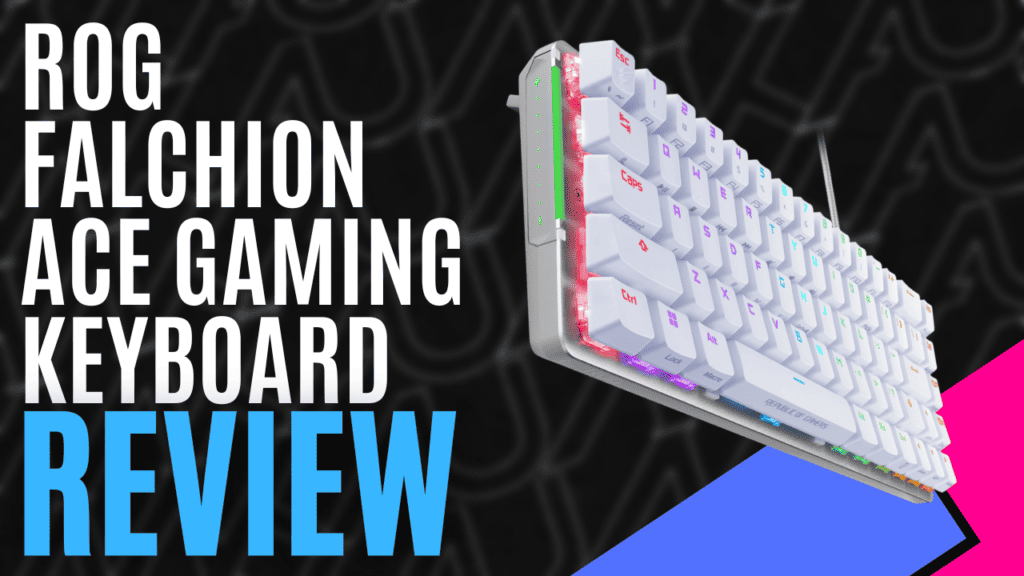
Republic of Gamers is back in 2024 with a beautiful compact keyboard and for someone who has never used a 65% keyboard, this was a product I loved using from start to finish. The ROG Falchion Ace is their newest 65% keyboard with pre-lubed ROG NX mechanical switches, an interactive touch panel, and dual Type-C ports so you can set it up however you need with three tilt angles. Republic of Gamers didn’t leave a feature untouched with this product.
You open the box and are greeted by a fabric black sleeve, when you remove the sleeve you have the most beautiful-looking polycarbonate keyboard cover. This protects the keyboard when you are not using it. The brush aluminium look on the top with the Republic of Gamers logo was stunning and had a layer of foam underneath so your keys are always protected.
You remove the keyboard cover and are graced with the 65% compact keyboard, which is only 306mm long and weighs only 608 grams so it’s super lightweight. You have a couple of stickers in the box which everyone always loves, and the USB-C cable for the keyboard which I raced to plug in because we all want to see the RGB lights. With the aura sync RGB it has the entire color spectrum which lets you change the colors around to make it your keyboard. The keyboard’s keycaps when lit up made the underneath glow, so the entire keyboard was glowing beautifully with RGB goodness.

MKAU was sent the white variation of the keyboard but there is also a black variation on the market, with both keyboards looking stunning. The keycaps had what felt like a slightly rough metal feel, which would be great when you get into those sweaty little scenarios versus someone to get that win. The keyboard overall had a matte finish, there were no glossy aspects but it looked perfect, and I don’t think I could picture it any other way.
I mentioned earlier that Republic of Gamers didn’t leave features out with this keyboard and for a product that is so compact, I was surprised how much it had built into it. There are dual USB-C ports on the back so depending on how you want to run your wires, you can have it coming in from the left or right. This is something I like as my wires run off to the right under my monitor, so it keeps the wire management to a minimum. The Falchion Ace uses ROG’s NX Red Mechanical switches, which provide a 1.8mm actuation point for faster input which was a different feeling from the Razer Huntsman Elite.
I’ve been using the Razer Huntsman Elite for the last couple of years and the switches didn’t sound so clicky, and I felt like I didn’t need to press so hard to get a response from the keys. This made speed typing and gaming so much easier. The keyboard has a foam underlay to dampen the noises a little more which was a pleasant change. Like I mentioned earlier with the non-clicky sound I’m so used to, it has become the running joke when I type whilst in a party chat.

One of my favourite features on the ROG Falchion Ace was the volume adjustment touch panel built into the left-hand side of the keyboard, with it on the side it’s out of the way and not taking up a small percentage of the keyboard. I loved the convenience of sliding my finger up the touch panel and turning the PC audio up and down, or if you want to fine-tune it to a certain number, you can press the “+” at the top of the slider or the “-” at the bottom of the slider.
You don’t have to use software for the keyboard to use it, but if you want to use the full power of the ROG Falchion Ace Gaming Keyboard you will need to download the ROG program known as the Armory Crate, which you can download (Here). This lets you adjust lighting controls, create and customize different profiles for the keyboard, and map keys if you want to change things around a little bit.
This was the first 65% keyboard I have ever used and it is one I will continue to use. Republic of Gamers put so much thought into this keyboard for ease of access and it looks visually stunning. You can pick the keyboard up on Amazon for around $236 AUD and it’s worth every penny. I’m keen to see future 65% keyboards from Republic of Gamers as this one blew my expectations out of the water.

The Good
- Beautiful look
- Beautiful cover
- Soft keystrokes
- Lightweight and compact
The Bad
- The keyboard layout differed, so I needed to retrain my brain for locations








