
I am not averse to simulators and in a previous review, I said this:
“We all have likes and dislikes and typically will make a decision based on experience or a basic sensory input. For myself when seeing the word ‘simulator’ I roll my eyes and ask, “Who would want to play a game where you pretend to work?” Consequently, I dive into these games and look up several hours later perplexed as to where the time has gone.”
If you’ve been keeping count, 3D PrintMaster Simulator, developed and published by Midnight Games, puts me at the eighth simulator I have reviewed this year. I have even enjoyed playing other simulators in my own free time, but with those that I have reviewed being average, the 3D PrintMaster Simulator is the worst of them all.
The plot of the 3D PrintMaster Simulator is elementary. You are to run a 3D printing business. That’s it. Everything else is entirely up to your imagination, but I had a very hard time imagining anything as the gameplay was incredibly boring.
You have a choice of two game modes, career and creative, and straight up, I will tell you right now that the only difference between these is starting money. In career mode, you start with $1,500, and in creative mode, you start with $1,000,000. Even with fewer funds in career mode, you will still only spend $655 on your first brand-new printer, and so from this point on, everything I tell you relates to both game modes.
Your workshop consists of two rooms; an office, and a studio. In the office is where your computer is, and this is where you’ll be able to check on your printers, check emails, commence order production, and shop online. Checking your printers allows you to assess the wear and tear so that you can make informative decisions on getting replacement parts or just replacing and upgrading the printer altogether.
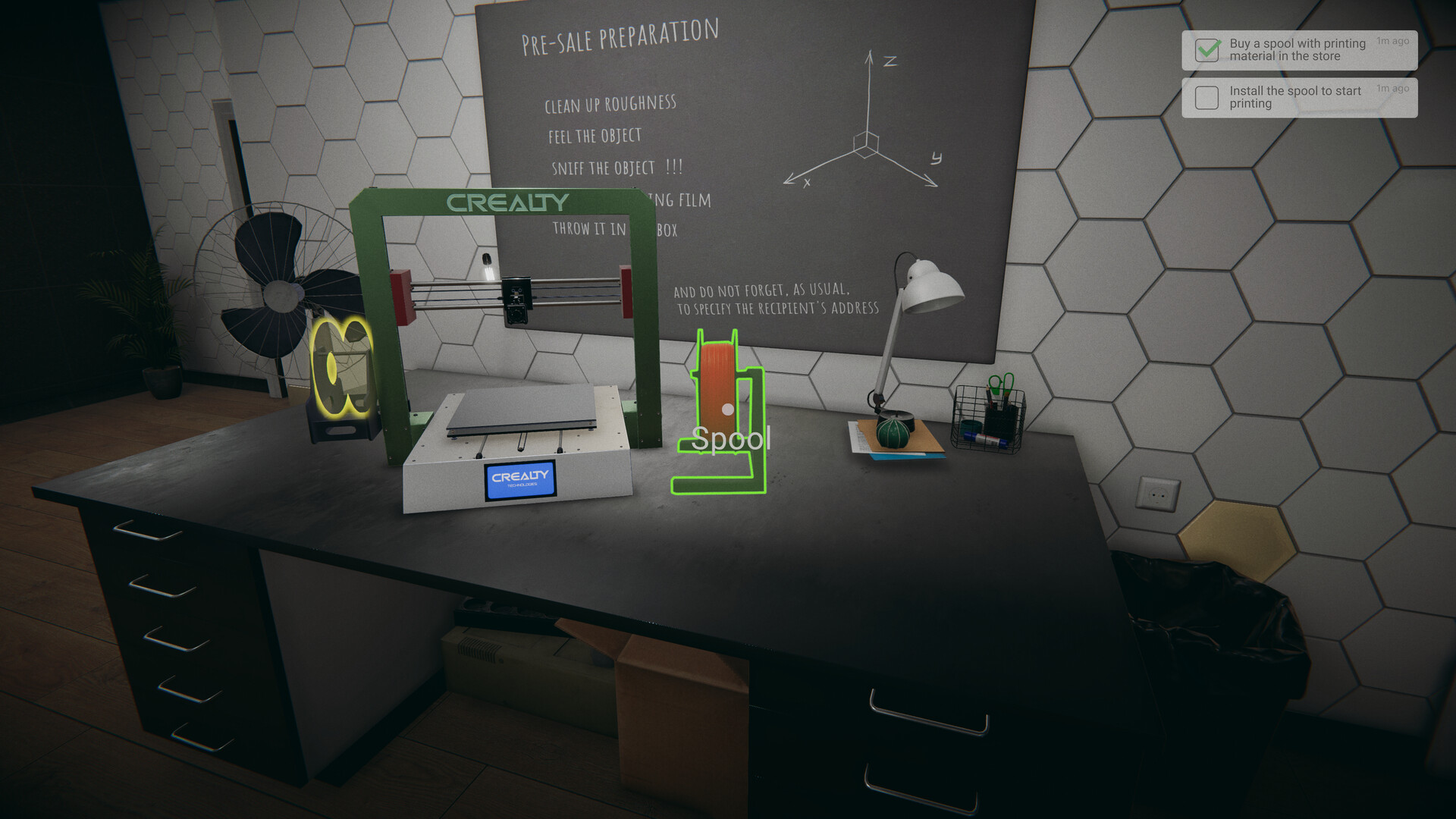
Checking emails allows you to receive orders and review any stipulations the customer has, such as the quality of the product, how long it will take to complete the order, whether they want it painted or not, and how much you will be paid upon completion of the order.
Once you select an order from the emails, it moves into the orders section, and here, you will be able to see all the order information and send it to a printer to commence production. Lastly, online shopping allows you to buy all the printer parts, filament for construction, printer kits containing various printer parts, and used printers, which are cheaper than buying all the new parts, but there is already wear and tear on them. As stated above, you have enough money to buy all the parts to have a brand-new printer, so I never felt the need to buy kits or used printers.
The studio is a larger floor space with an assembly/paint table, a packaging table, a long bench to house your printers, and a door. The assembly/paint table has the tools required to assemble your ordered printer parts, but I never used it. It was easier to assemble the printers on the floor as the controls were very unintuitive, but I’ll discuss that in-depth soon. The table also doubled as a paint table for your constructions, however, to paint the item, you only had to place it near the paint section and three seconds later the item was painted.
You don’t get to paint the item, nor do you have any input as to how it is painted. The packaging table operates just like the painting section of the assembly table; you press a button to make a box appear, and you move the item towards the box. Instantaneously, the item will be in the box, sealed up and ready for collection by the customer. It should be noted that once you do this, the next customer to arrive at the door will be the one to collect that box.

This means that if you have five orders due at different times, once you package the order, that will be the next customer, and regardless of the stipulations, they’ll be there to collect that item. Consequently, this makes the order numbers on the boxes, as well as those displayed above the customer’s head, redundant. With the combination of selecting emails to process orders, and customers arriving in order of packaging, there are no quests to fulfill, and no urgency to complete orders, making for very boring gameplay.
Lastly, the long bench that houses your printers is just that, a long bench, but I did find that once your printer was assembled and placed on the bench, you can’t change anything on it until either the filament runs out or a part breaks.
This was frustrating as the printers come in five levels, and each level increases production speed, so once you have enough money to upgrade them, it’s just easier to save a bit more, assemble a completely new printer, and sell the old one.
Now, this is where we get into the unintuitive controls. Regardless of using a keyboard and mouse or a gamepad, the controls are just bad. Sure, movement and actions are standard for first-person control, but operating those actions was difficult.
The perfect example is the reason I assembled all my printers on the floor – each part had to connect to a specific section. You have to line the part up, but moving or manipulating the part was a waste of time because if you approached it from a different angle it wouldn’t connect. You have to walk around so that the part is facing the same way as the other part to connect them.

Then you would have to use a tool to attach the two, however, using the tools required you find the right angle to tighten them together, and again, just like connecting the parts, it was easier to walk around rather than manipulating or moving it to get a better angle. This is just an example of how frustrating the control system was, but there are many more control problems with the 3D PrintMaster Simulator.
Graphics are done with a realistic approach, but everything appears fake. A lot of that, I believe, had to do with the lack of animations. Though it’s not something that is either good or bad about the game, breathing life into the environment would have gone a long way to selling the simulation, and the most immediate example was looking out of the windows. The world outside was just a still-shot photograph of the street with cars or a river, all frozen in time and not moving.
The music is modern and upbeat, eliciting a calming environment in which to work. However, the playlist is very small, and after only an hour, I was forced to turn it off due to its repetitiveness. There are sound effects, but they are very basic – to the point of being almost non-existent. The only sound effect I remember was the ding when my new email order arrived, and as you will be pumping out the orders, you will hear the ding a lot.
All I can do now is apologise to you reader for having to read this very long review. I do hope that your time spent here reading this has entertained you more than playing 3D PrintMaster Simulation has done for me. 3D PrintMaster Simulation is most definitely a relaxing game; however, I know of other simulations that are both relaxing and entertaining.

The Good
- Relaxing
The Bad
- Boring
- Unintuitive controls
- No quests or urgency to gameplay
- Two game modes that are both the same
- Repetitive music, with practically no sound effects








