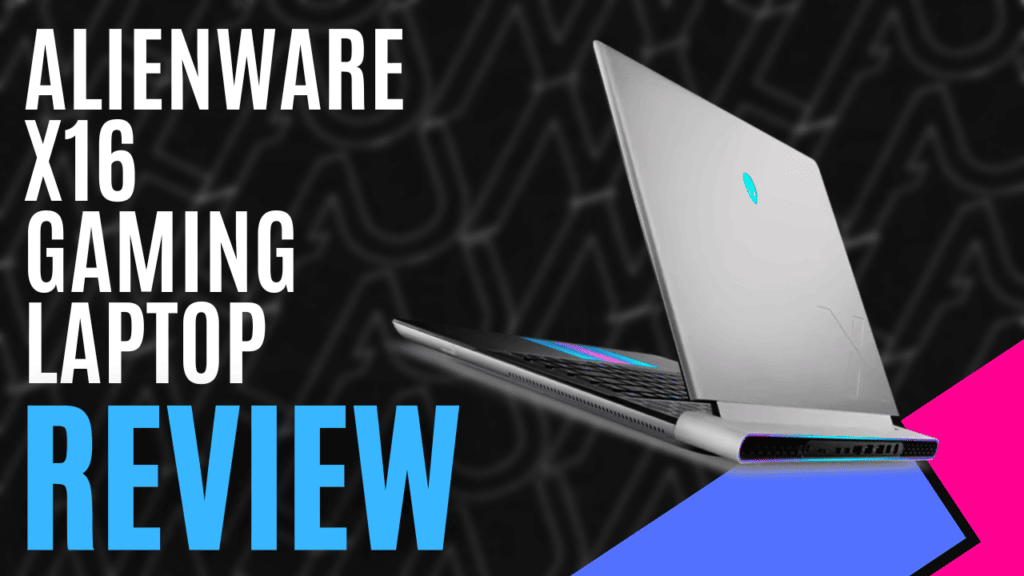
I know I’ve said it before, but I really do like the Alienware range of gaming notebooks, and it’s always exciting when a new one slides across my desk. This time they sent us the Alienware x16 Gaming Laptop, which comes stock with a 13th Gen Intel Core i9-13900HK Processor, an Nvidia GeForce RTX 4080 graphics card, and 32GB of 6000MHz DDR5 RAM, though you’ll have a few options if you order on through Dell’s website.
The 13th Gen Intel Core i9-13900HK Processor features a 24MB cache, 14 cores with 20 threads, and up to 5.40GHz when boosting, while the Nvidia GeForce RTX 4080 12GBB GDDR6 GPU runs a 16” QHD+ 165Hz, 3ms, Nvidia G-SYNC capable monitor.
These, along with the32 GB RAM and 1TB PCIe NVMe SSD can be changed out to suit your needs, either upgrading the GPU to an RTX4090, the SSD up to 2TB or 4TB, and the monitor up to a 240Hz variation, or dropping the RAM down to 16GB, the GPU to either an RTX 4070 or an RTX 4060, and the processor down to a 13th Gen Intel Core i7-13700H.
Regardless of your choices, they’ll come wrapped in a wonderfully elegant Lunar Silver case, which I was a little concerned about how dirty it might get, given the metallic, almost white colouring, but I was quietly surprised that I couldn’t see my fingerprints. The rear-most panel houses the connection points, including power, 2 USB-A 3.2 ports, 1 USB-C 3.2 Gen 2 Port with DisplayPort, a Thunderbolt 4 with Power Delivery and DisplayPort, an HDMI 2.1 port, a 3.5mm Headset port, and a mini DisplayPort.
I don’t have enough monitors or cables to be able to test this, but that almost sounds like I can easily connect up to 4 additional monitors! You may have noticed that I didn’t mention an RJ45 Ethernet port, and that’s because it doesn’t come with one. Instead, an adapter is included that plugs into one of the USB-C ports, but with a built-in Intel Killer Wi-Fi 6E AX1690i 3.0Gbps Wireless card, you probably won’t need it.
Opening the Alienware x16 Gaming Laptop to actually use it, the keyboard and trackpad are located on a contrasting black panel, with a standard laptop-sized ultra-low profile Alienware CherryMX keys, featuring a very nice clicky sound and per-key RGB LED AlienFX programmable lighting.
This same software can also be used to adjust the colour of the illuminated Alienware logo on the rear of the monitor, letting you proudly display your allegiance in a not-so-subtle way. The Alienware Command Center will also grant you access to Fusion – an easy-to-use power management system that supports the creation of profiles for audio, overclocking, and thermal control.
Running it through our normal User Benchmark test, the Alienware x16 Gaming Laptop performed admirably, scoring an average of 275 FPS through 3D DX9 tests, and 263 FPS in the tests for 3D DX10. Booting up my current go-to games, DayZ would comfortably sit over 120FPS at the QHD resolution of 2560×1600, whereas Star Citizen would typically hover around the 60-70 mark at the same resolution, although we have previously discussed how poorly optimised that is anyway, but it’s still very impressive.
My online gaming friends would often comment, wondering if I had actually reset the laptop when I said I was going to, because I’d be back on Discord within moments after saying I had to reset the system to enable a change I’d made. One friend even commented that I had impatiently swapped back to my desktop due to the nearly non-existent downtime. Without telling them what I had my hands on, they could tell I was really excited about testing the Alienware x16 Gaming Laptop, and once they read this review, they’ll know why.

The Good
- Easy-to-use proprietary software
- Nice and clicky Per-Key RGB LED CherryMX Keys
- Options to improve or make it more affordable
- Ports are nicely tucked out of the way at the back
The Bad
- Options are very limited if you swap out to the Intel Core i7 version
- Uses the standard laptop ¾ size keyboard with no numpad












