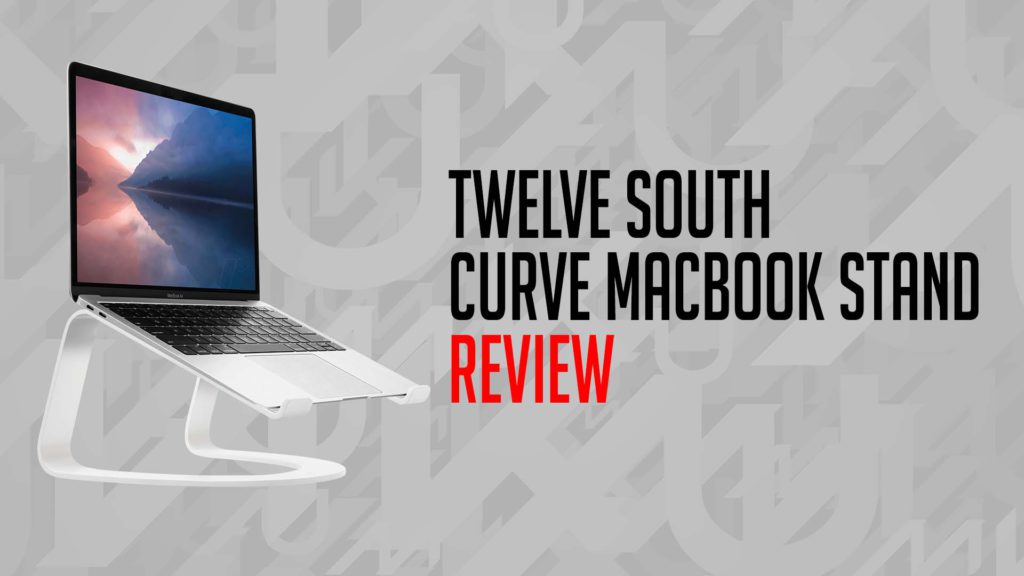
In 2022, home office setups have become more important than ever, both in style and practicality. Furthermore, having a versatile and easy-to-move setup when traveling to and from the workplace can make life so much simpler. Thanks to the fine people over at ‘Twelve South’ we were able to put the Curve Macbook Stand to the test to see how much of a life improvement it could offer.
The curve design is dedicated to the Macbook series and acts as a portable stand for desktops or workplaces. A universal design that can cater to the 11, 12, 13, and 15-inch models of the Macbooks, ranging from the Air to the Pro series. It can also accommodate other styles of laptops, they may not sit as snug as the Macbook, but it was perfectly capable of holding my ASUS laptop as well. The specifications do recommend, however, not to exceed 3kg in weight and have a minimum of 10.2 inches in width for an optimal experience.
With a sleek and ergonomic design, in a mat black finish, the aluminum base wraps around and extends two arms at a 25-degree angle for the Macbook to rest on. With rubber soles on the base of the design and textured grips on the face of the arms, both the stand and the Macbook will be held in place with minimal movement during general workplace activities. The stand itself weighs less than a kilogram but the free-standing arms pull down when the Macbook is resting on them and works in tandem with the rubber grips to provide a sturdy platform. Given that the arms grip the underside of the Macbook, the ports on the side for the USB-C, audio, and power cables aren’t impeded by a bulky frame.
While elevated, the screen can be raised an additional 16.5cm, making it feel more natural to view the screen, rather than peering down at the standard viewing angle a Macbook can offer. This also paired well with a second monitor, as the Macbook screen was now level with my monitor and looked very professional. Depending on your desk height, chair set up, or personal preference, the non-adjustable height might not be perfect for everyone, for me though, it fitted my needs just right. This offered more to the user than just a different view though, the floating design offers space underneath for some cable management and some much-needed ventilation.
It isn’t impervious to movement if you were to say, start throwing the desk around or slamming your hands on the keyboard, but at that stage, I wouldn’t be counting that as general workplace activities either. I did have to adjust how soft I would type as I caused a bit of movement if I got carried away. I ended up adopting a method of resting my wrists on the edge of the Macbook while typing, which due to the angle, was rather comfortable and helped keep everything stable while typing.
The Curve Macbook Stand has become a staple in my office set up, the design makes my Macbook look like a piece of art while remaining practical. With an easy-to-move design, I have taken it back and forth from my workplace to my home office and felt encouraged to experiment with desk placement.

The Good
- Smart and sleek design
- Metal finish with non-slip grip on the base and arms
- Full access to all ports on the side of the Mac
- Raises the screen to eye level
- Great for additional airflow
- Offers more space for cable management if needed
- Portal and no additional parts needed
The Bad
- Fixed height may not work for all set ups
- Softer touch required when typing










